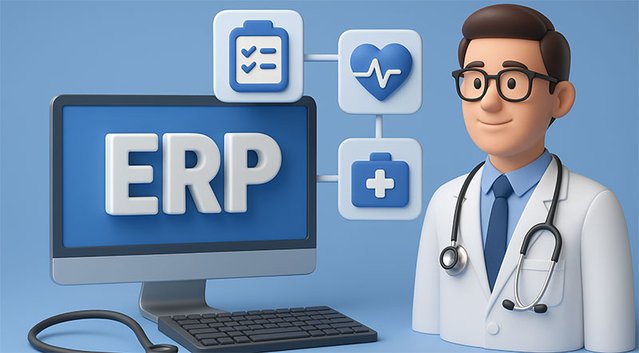
Introduction:
ERPNext’s Healthcare module, now spearheaded by the open-source Marley Health project, provides a robust Hospital Information System (HIS) that leverages the broader ERPNext platform[1]. Built on the Frappe framework and aligned with the HL7 FHIR standard for health data interoperability[1], this solution integrates clinical workflows with enterprise functions like accounting and inventory. In this report, we delve into the features of ERPNext Healthcare and Marley, explore enhancements and customizations for various healthcare scenarios, and outline how this platform can be optimized for hospitals, clinics, labs, and pharmacies worldwide.
Overview of ERPNext Healthcare and Marley
Marley (formerly known as Frappe Health) extends ERPNext to cover core healthcare needs, enabling hospitals, clinics, and practices to manage patients, appointments, clinical procedures, lab tests, and more[1]. Key feature sets span patient registration and history, outpatient (OPD) and inpatient (IPD) management, laboratory information system (LIS), rehabilitation/physiotherapy, and pharmacy management[1]. By integrating natively with ERPNext, Marley also inherits modules for inventory, purchasing, HR, finance, and others – creating a seamless one-stop solution for healthcare providers[1]. For example, ERPNext’s built-in features for stock, HR, and finance can be used alongside clinical workflows for pharmacy stock control, staff payroll, and patient billing respectively[1]. The platform supports multiple medical coding standards (e.g. ICD-10) to facilitate accurate documentation and billing[1], and includes a web-based patient portal for online appointments, payments, and record access[1]. Role-based access control and audit trails are enforced to protect sensitive health data and meet compliance needs[2][1]. Overall, ERPNext Healthcare (Marley) provides a comprehensive foundation to digitize healthcare operations, with the flexibility of open-source software for further customization.
Key Features of ERPNext Healthcare/Marley include modules for Outpatient, Inpatient, Laboratory, Pharmacy, Rehabilitation, and more[1]. Integrating these with ERPNext’s ERP modules creates a holistic healthcare management system.
Use Cases by Healthcare Setting
Full Hospitals (Multi-Departmental)
Large hospitals benefit from ERPNext’s ability to integrate diverse departments and services on a single platform. Outpatient and Inpatient Management: The system supports end-to-end patient journeys – from outpatient appointments and consultations to inpatient admissions, bed management, and discharge. Unique Medical Record (MR) numbers or naming series can be auto-assigned to each patient for identification[3], optionally encoding details like gender or OPD/IPD status. Doctors can schedule appointments and record Patient Encounters (consultation notes, diagnoses, prescriptions) which build a continuous medical history for each patient[4]. Inpatients can be managed with admission, transfer, and discharge workflows (ADT), including assigning beds (service units) in specific wards/departments. Clinical Procedures & Surgery Scheduling: Hospitals can schedule operations or procedures using the Clinical Procedure doctype and calendar, coordinating operating theater slots, surgical teams, and pre-op/post-op checklists. For example, ERPNext can map procedures like surgeries or imaging studies and preconfigure required items or tasks[5]. Nursing and Ward Management: Nurses can use the system to track vital signs, nursing rounds, and medication administration (Medication Orders) for inpatients. The platform’s multi-user access and real-time updates ensure doctors, nurses, and lab/pharmacy staff stay coordinated. Laboratory Integration: A built-in Laboratory module allows ordering lab tests from encounters, sample collection, result entry, and report printing. Standard lab templates (for common tests like blood panels) are provided[6], and custom tests can be defined. Results link back to patient records, and abnormal values can be highlighted for physician review. Notably, Marley’s design being based on HL7 FHIR means it can integrate with external lab analyzers or national EHR systems; indeed, community members have achieved integration of lab devices via HL7 messaging into ERPNext[7]. Pharmacy and Medication: Hospital pharmacies can manage medication dispensing through Sales Invoices or a Point-of-Sale (POS) interface. Each patient is linked to a customer record, enabling pharmacy sales to tag the patient for billing and insurance purposes[7]. In practice, users have enhanced ERPNext’s POS (e.g. using the open-source POS Awesome app) to select a Patient in the POS for hospital pharmacy sales[7] – ensuring pharmacy transactions tie back to patient accounts and medical orders. Billing and Financials: All services (consultations, procedures, bed charges, medications, lab tests) can be billed through ERPNext’s Accounts module. Hospitals often configure Healthcare Service Packages or billing items for common services, which can be pulled into invoices. Multi-department hospitals like RYK Hospital (300+ beds, 30+ departments) have successfully implemented ERPNext to unify clinical and financial operations[3][3]. The integrated solution helped RYK replace manual processes with automated booking, medical record management, and synchronized inventory and finance, improving overall accuracy and efficiency[3].
Clinic Centers (Outpatient-Focused)
Small to medium clinics – including general practice offices, polyclinics, or corporate outpatient centers – can use ERPNext Healthcare primarily for appointment scheduling, consultation documentation, and basic pharmacy/lab needs. Appointments and Queue Management: Clinics can schedule patient visits and even implement a kiosk or self-service web form for patient registration (as done by some ERPNext users for self check-in)[7]. The system supports capacity-based appointments (controlling slots per time and per practitioner) and treatment plans for managing follow-up visit series[7]. Automated email/SMS reminders ensure patients are notified of upcoming appointments[8], reducing no-shows. Consultations and Electronic Medical Records: Doctors can record diagnoses, notes, and prescriptions in Patient Encounter forms. These records form the electronic health record for the patient, retrievable anytime to review history[4]. The UI can be used on tablets or laptops in the exam room for real-time data entry. If the clinic offers multiple specialties, ERPNext’s Medical Department categorization helps filter appointments and data by specialty. Lab and Imaging Orders: Clinic doctors can create lab test orders or radiology requests which may be performed in-house if the clinic has a lab, or sent out to external labs. Results can be entered into the system, consolidating reports in the patient’s record. Pharmacy/Dispensary: Clinics with an on-site dispensary can manage medication inventory and sales through the Stock module and invoices. Alternatively, prescriptions can be printed or emailed to patients. Referral and CRM: The CRM module can track referrals or lead patients (e.g. someone inquiring about a wellness service). A clinic can utilize ERPNext to follow up with inquiries and convert them to appointments, essentially using CRM for patient acquisition. Real-world usage: A company clinic serving employees (as mentioned in community forums) used ERPNext to handle ~80-90 patients daily with ~18 staff[7]. They found ERPNext largely sufficient for OPD workflows, with minimal customizations like a self-registration web form and custom reports for daily cash collections and patient counts. For clinics, the ability to start with core modules and gradually extend (e.g. adding specialty modules or integrating with HR for employee-patients) makes ERPNext a cost-effective solution.
Diagnostic Labs (Independent & Integrated)
Independent Labs: An independent diagnostic lab can use ERPNext to handle test bookings, sample management, results entry, and report generation. The Laboratory Information System (LIS) features in ERPNext allow defining Lab Test templates with normal ranges and units, capturing sample collection details, and printing formatted Lab Reports[6]. Labs can register patients directly or receive test requests via referrals. The system supports assigning unique sample IDs and tracking specimen status. When integrated with accounting, labs can invoice patients or corporate clients for tests, and manage payments. ERPNext also supports integration with lab equipment via standards like HL7 – for instance, parsing results from HL7-compatible analyzers into custom DocTypes[7]. This reduces manual data entry and errors. Hospital-Integrated Labs: For labs that are part of a hospital, the Healthcare module ties into the broader patient record. Doctors place lab orders during encounters, which appear in the Lab module for technicians to process. Results entered are then visible to physicians and can be delivered via the patient portal. The system can also merge multiple test results into a single report if needed – though one user noted needing a customization to select and print merged lab reports[7], which is an example of a possible enhancement. Quality Control and Standards: Labs can utilize ERPNext’s quality and ISO compliance features (like document storage for procedures, maintenance logs for equipment via Asset Management) to meet accreditation requirements. Inventory management ensures reagents and supplies (which often have expiration) are tracked by batch and expiry date, leveraging ERPNext’s batch management in Stock[9][9]. In summary, whether standalone or part of a network, labs can leverage ERPNext to streamline test management and integrate results with patient records.
Pharmacies (Independent Retail, Chains, Hospital Pharmacy)
Pharmacies can use ERPNext in various configurations:
- Independent Retail Pharmacy: ERPNext’s Point of Sale (POS) interface or Sales Invoice module facilitates quick retail checkout. The system manages drug inventory with batch numbers and expiry tracking – critical for medications[9]. Scanners can be used for barcodes, and each sale decrements stock. Customers (patients) can be recorded, but walk-in sales can also be handled in POS mode. ERPNext supports controlled substance tracking via serial/batch and allows setting reorder levels for stock. Daily closing reports can be generated for cash reconciliation.
- Pharmacy Chains: Multi-location pharmacy chains benefit from ERPNext’s multi-warehouse and multi-company capabilities. Each pharmacy outlet can be a warehouse under one company, or separate companies if accounting needs separation. Stock transfers between branches, central purchasing, and consolidated financials are possible. Pricing rules can ensure uniform pricing or promotions across stores. A real-world example is the integration of ERPNext in hospital pharmacies; one hospital implementation noted using Sales Invoice for pharmacy billing with patient linkage, and suggested a minor enhancement to POS to select patient names[7] (a feature which can be implemented via customization). This indicates how out-of-the-box ERPNext can support pharmacy operations with only slight tuning for healthcare context.
- Hospital Pharmacy: In a hospital context, the pharmacy module works closely with clinical modules. Medication orders made during a patient encounter can generate a Medication entry or directly a draft Sales Invoice under the patient’s account. The pharmacist can dispense medicines against that order. If the hospital uses an inpatient billing consolidation, all pharmacy charges may be accumulated in the patient’s bill. ERPNext allows mapping medications to item codes so that when a doctor prescribes a drug, it’s linked to an item for inventory deduction and billing. Hospital pharmacists can also manage formulary (list of available drugs) and substitutions via the Items master. Integration with the Stock module means tracking of drug batches, expiries, and even automatic removal of expired meds from availability. To handle Returns (e.g. unused medicines on discharge), credit notes can be issued to adjust patient bills.
- In all scenarios, pharmacy management on ERPNext is enhanced by its full Inventory and Warehouse features: one can manage suppliers, purchase orders, and replenishment for medications similar to any retail domain, while also linking to healthcare for patient context. Users have noted that ERPNext with a good POS frontend (like POS Awesome) can serve as a great pharmacy solution with minimal changes[7]. Those changes (like patient selection in POS) are now feasible given ERPNext’s extensibility.
Integration with Other ERP Modules
One of ERPNext’s greatest strengths is the tight integration of the healthcare domain with core ERP modules, enabling a 360° management of a healthcare enterprise. Key integrations include:
- Accounting & Financial Management: All billable healthcare services (consultations, lab tests, procedures, room charges, etc.) tie into ERPNext’s accounting module. You can track your books of accounts and revenue by department or practitioner via standard financial reports[10]. Invoices are generated for patient bills or insurance claims (with proper linkage to healthcare data), and payments are recorded through Payment Entries. ERPNext supports multi-mode payments (cash, card, online) and can integrate with payment gateways[10] for online fee collection (e.g., a patient paying appointment fees on the portal). The accounting integration ensures real-time financial visibility – for example, hospital finance can see daily revenue from appointments, pharmacy sales, etc. Multi-currency billing is supported for international patients or health tourism (the system can generate invoices in foreign currencies and handle currency conversions in accounting).
- HR and Staff Management: Hospitals are manpower-intensive, and ERPNext’s HR module manages recruitment, onboarding, payroll, attendance, and appraisals for staff[10]. For example, doctors and nurses can be set up as Employees with shift schedules, and their leave/attendance can be tracked. Integration between healthcare and HR means that practitioner availability (rosters, leaves) can directly impact appointment scheduling – e.g., if a doctor is on leave, their schedule is blocked. Payroll integration allows calculating incentive payments for doctors (like per procedure or consultation) by pulling service data from healthcare module into payroll process. Training and certification records for medical staff can also be stored (ensuring compliance with continuous education requirements).
- Customer Relationship Management (CRM): ERPNext’s CRM can be repurposed for patient and partner relationship management. Leads can represent potential patients or corporate clients (e.g., a company looking for a corporate health check package). Using CRM, a hospital’s marketing team can track inquiries, schedule follow-ups, and convert leads to patients or opportunities. The omni-channel communication integration (see ClefinCode Chat) also feeds into CRM – for instance, if someone messages the hospital’s WhatsApp for an appointment enquiry, it could be logged and handled as a lead or directly create an appointment. Additionally, CRM campaigns can be used for patient outreach such as wellness newsletters, targeted campaigns (e.g., promoting a new clinic service to relevant patient groups).
- Inventory & Stock Management: The Stock module is fundamental for managing medical inventories – ranging from pharmacy drugs to surgical consumables and even office supplies. ERPNext allows organizing warehouses (e.g., main store, pharmacy store, ward stock cupboards) and tracking stock levels. Batches and serial numbers help track expiry and lot information for medicines and medical devices[9]. Automated reordering can be set up to alert or create Purchase Orders when stock falls below thresholds. For a hospital, this ensures that critical supplies (IV fluids, implants, reagents) are always available. The integration means that whenever a medicine is dispensed or a material used (through invoicing or stock issuance), inventory reduces in real-time, giving transparency to the supply chain.
- Procurement & Supply Chain: ERPNext’s purchasing module complements inventory by handling supplier management and procurement workflows[10]. Hospitals can manage multiple vendors for drugs and equipment, create Material Requests (internally by store managers or automatically by reorder levels), and process Purchase Orders and Purchase Invoices. An Approval System can be put in place for high-value or critical purchases[10] – for example, requiring management approval for procuring expensive medical equipment. This ensures compliance with procurement policies and budget controls. Integration with inventory means that upon receipt of items, stock levels update and quality inspections can be recorded (useful for checking pharmaceuticals or reagents). The procurement module also helps in tracking vendor performance and costs, aiding in supply chain optimization.
- Asset Management: Healthcare providers utilize numerous medical devices and equipment (X-ray machines, MRI, ventilators, hospital beds, etc.). ERPNext’s Asset Management module enables tracking of these assets from purchase through depreciation and maintenance[10]. Each device can be logged as an Asset with details like serial number, purchase date, warranty, and maintenance schedule. Integration with healthcare operations can tie assets to service units (e.g., a particular MRI machine is linked to the Radiology department and its scheduling). Preventive maintenance tasks can be scheduled and recorded, and any downtime or breakdown logged. This is crucial for compliance (e.g., ensuring calibrations are done) and cost tracking (through depreciation and maintenance cost accumulation). An integrated asset register also assists in planning upgrades or replacements.
- Manufacturing: If a healthcare organization has an in-house manufacturing unit (for example, a pharmacy compounding lab producing custom medications or a medical device prototype lab), ERPNext’s Manufacturing module can be employed. It allows defining Bill of Materials (BOM) for products (medicines, nutraceuticals, etc.), tracking raw material consumption, and managing production batches. In the context of a pharmaceutical production, one can create a BOM for a formulation specifying active ingredients and excipients. Work Orders then guide the production of batches, and quality checks can be enforced at each stage. This module tightly integrates with inventory (for raw material picking and finished goods stock) and with HR (to schedule production staff). Although not every hospital uses manufacturing, those that do (or healthcare NGOs manufacturing supplements or equipment) gain the advantage of having this within the same ERP – ensuring production costs feed into accounting and inventory is updated in real-time.
- Sales & Marketing: Beyond patient billing, ERPNext’s sales module can handle other revenue streams – for example, selling health packages, memberships, or products (like over-the-counter goods). Quotes can be issued for corporate deals (e.g., annual health checkups for a company’s employees), and sales orders can manage the delivery of those services over time. Marketing teams can use ERPNext’s Email Campaigns and loyalty program features to engage patients – sending periodic health tips, promotions for new services, or reminders for annual check-ups. All marketing activities can be tracked for effectiveness through ERPNext’s analytic reports. The integrated platform ensures that when marketing brings in new patients (leads), they smoothly transition into appointments and then to billing, with full traceability.
In summary, ERPNext’s modular architecture means the Healthcare module is not an isolated system but part of a larger whole. A healthcare institution can thus manage clinical workflows and enterprise functions in one place, avoiding duplicate data entry and enabling richer analytics (for example, profitability of each department, or correlation of patient footfall with inventory usage). Marley’s documentation itself emphasizes that “a healthcare institution needs lots more than just the healthcare domain – ERPNext has all of it built-in, out of the box”[10], highlighting integration with accounts, HR, purchases, stock, assets, and more.
Multi-Entity and Group Management
Healthcare organizations often consist of multiple entities – for example, a group may own several hospitals, clinics, labs, and pharmacies. ERPNext supports managing such setups either within a single instance (multi-company) or across instances with data segregation as needed.
Independent Entities: If each entity (e.g., a standalone lab or a pharmacy shop) needs separate accounting and data control, they can be configured as separate Companies in ERPNext. Each company maintains its own chart of accounts, financial statements, and can have its own set of users and permissions. Transactions (appointments, invoices, inventory) are tagged to the appropriate company. This is useful for independent functioning and reporting, yet the entities reside on one platform for oversight. For example, a healthcare group could have “City Hospital Co.” and “Central Lab Co.” as separate companies; lab tests ordered from the hospital can even be inter-company transactions billed by the lab company to the hospital company, all handled within ERPNext’s multi-company financial framework. The system supports consolidation if needed by allowing reports at a group level (if a parent company owns the subsidiaries).
Consolidated Operations: Alternatively, some organizations might run multiple centers under one company for simplicity, using dimensions like Cost Centers or Branches to distinguish units. ERPNext’s cost center and warehouse structures can segregate finances and stock for each site (e.g., each pharmacy location is a cost center and warehouse). This approach eases centralized control – for instance, a central purchasing department can procure for all sites. Access permissions can be configured so users at one clinic or hospital only see their location’s data. The healthcare module also maps facilities via Healthcare Service Units and Medical Departments, which can be tied to specific branches or warehouses, achieving functional segregation.
Group-Level Visibility: For a chain or group, ERPNext offers a bird’s-eye view of operations. Management can see key metrics across all entities: bed occupancy rates at each hospital, total revenues per clinic, inventory levels at each pharmacy, etc., without switching systems. Yet each unit can operate according to its workflow. The ability to manage multiple entities was demonstrated by RYK Hospital’s implementation, which spans 3 branches with 300+ beds and 500+ employees[7]. They run a centralized ERPNext solution that aggregates processes across sites, illustrating scalability. Another example is hospital networks in India deploying ERPNext for a main hospital plus satellite therapy centers[7]. As new centers come online, they can be added to the same ERPNext environment, ensuring standardization of processes.
Inter-Entity Coordination: A consolidated platform simplifies cross-entity patient journeys. For instance, a patient from Hospital A can be referred to Lab B (part of the same group) and their records or billing can be shared. The Patient record is global within the instance, so one patient ID can be recognized at multiple centers if desired, enabling a unified patient experience across the group. At the same time, financial transactions between entities (like internal referrals or inventory transfers) can be logged for transparency.
In summary, ERPNext is well-suited for both independent management of different healthcare entities and a unified system for conglomerates. Administrators can choose the approach (multi-company vs single-company multi-branch) based on legal and operational requirements. The scalability of ERPNext has been noted in practice – it can just as easily support a small single clinic or a large hospital network with multiple divisions[3]. This flexibility ensures that as organizations grow (organically or through acquisitions), their HIS/ERP system can adapt without a complete overhaul.
Core Functional Capabilities in Healthcare
Patient Registration & Management
Efficient patient management is at the core of any HIS. ERPNext allows registering patients with demographic details, contact info, and insurance details. Each patient gets a unique ID; as noted in the RYK Hospital case, Marley’s implementation provided an MR (Medical Record) number with a naming series encoding patient type and gender[3]. The system maintains a Patient Master record which aggregates all related transactions (appointments, encounters, invoices, reports). Administrative staff can capture a patient’s personal data, emergency contacts, and even attach documents (ID proof, consent forms) to the record. Patient History: The system builds a comprehensive history – including past appointments, diagnoses, medications, and communications – accessible via a timeline or a compiled Medical History report[7]. Searching for patients is flexible (by name, ID, phone, etc.), and duplicate checks can be implemented. Marley also supports mapping patients to a Customer record in accounts if billing is needed, effectively linking clinical and financial identities.
Enhancements & Customizations: Healthcare providers often need to collect additional information (like insurance cards, referral sources, etc.) at registration. ERPNext’s doctype customization allows adding fields (with minimal or no coding) to the patient form[9]. For instance, you could add fields for allergies, primary care physician, or consent preferences. Workflows can be set up for patient data approval or verification if required (especially for insurance patients). Some hospitals create a self-registration kiosk or online form for new patients – this is achievable using ERPNext’s web forms or portal, where a patient can fill their details and those populate the Patient record upon submission[7]. Another key aspect is patient communications (addressed later) – ERPNext can store patient email/phone and use them for automated notifications, improving engagement.
Appointments and Scheduling
The Appointment module allows booking patients with practitioners at specific dates/times. Users can view practitioner schedules and available slots, preventing double-booking. ERPNext supports defining Appointment Types (e.g., New Consultation, Follow-up, Telemedicine call) with preset durations and billing codes[11]. Calendar and Capacity: The system can display appointments in calendar view by practitioner or facility, and it supports capacity management – for instance, limiting the number of appointments per time block or overall per day (this “Capacity Based Appointment” feature was noted as a need and got released to address high-volume scenarios[7]). Patients can be alerted automatically via email or SMS upon booking and before their appointment[8]. This reduces no-shows and keeps patients informed. For walk-in scenarios, a “check-in” workflow can mark a patient as arrived and waiting.
Improvements: A possible improvement is integrating a queuing system for walk-ins – e.g., generating token numbers and calling patients in order. Custom print formats can be made for appointment slips or token display. Also, appointment reminders can be extended to WhatsApp or mobile app notifications (see Mobile Apps section). The scheduling system can be customized to enforce referral requirements or pre-authorizations (e.g., blocking appointment confirmation until an insurance authorization is recorded). In multi-location practices, the appointment can include the branch or telehealth option. Overall, the scheduling component is robust and can be tailored with minor scripting if unique rules are needed (like restricting certain appointment types to certain days, etc.).
Consultation & Electronic Medical Records
ERPNext uses the Patient Encounter doctype to capture clinical interactions. During a consultation, providers can record vital signs, clinical findings, diagnoses, and treatment plans. The system supports multiple diagnoses coding (ICD-10/ICD-11 or others) thanks to the Medical Code Standards feature[1], which allows configuration and search of standard code sets. Doctors can also order medications (as Medication Orders) and lab/radiology tests from within the encounter form, creating linkages to the Pharmacy and Lab modules. There’s provision for clinical notes or free-text narrative, which can be templatized for efficiency. Attachments like photos of wounds or copies of outside reports can be uploaded to the patient’s file.
Specialties and Departments: ERPNext allows categorizing encounters by department or specialty (the Healthcare Practitioner can be linked to a Medical Department such as Cardiology, etc.). This is useful for reporting and filtering records. Some specialty-specific needs (like obstetric histories, dental charts) might require extending the system – possible via custom fields or child tables on the encounter form. Rehabilitation and physiotherapy sessions, for example, are handled via distinct Therapy Session documents, but they ultimately link to the patient’s record as well[6].
Improvement Ideas: Introducing clinical decision support or templates for different complaints could improve usability (e.g., a pediatric SOAP note template). The open-source nature allows integration with external systems – a doctor might want to view previous imaging from a PACS; a custom integration could embed that. Additionally, one can implement treatment protocols: by using Treatment Plan documents (part of the Rehabilitation module) or custom DocTypes for care pathways, ERPNext can ensure that for certain diagnoses, a series of steps or appointments are scheduled (like for chronic disease management). This structured EMR approach, combined with ERPNext’s ability to generate patient summaries and printouts (like discharge summaries, referral letters), makes it a capable EMR for both general and specialty care. Users have created custom Discharge Summary reports to compile inpatient data when a patient is discharged[7] – indicating that while core covers basic note-taking, the output documents can be tailored.
Inpatient Management & Nursing Care
When patients are admitted, ERPNext’s inpatient features come into play. Inpatient Records track the admission episode, linking to the patient, the admitting doctor, and the ward/bed (service unit). Nurses and staff can update Vital Signs or nursing notes at intervals, either by updating the encounter or via a custom Vital Signs doctype (which can be linked to encounters). The system can generate inpatient bills periodically or at discharge, accumulating all services used (bed charges per day, nursing procedures, tests, medicines). If a hospital uses package pricing, the billing can be tied to an inpatient Healthcare Service Package.
Ward management: Through Healthcare Service Unit and its type (e.g. General Ward, ICU, Private Room)[12], beds are defined and can be marked occupied or available. Transfers from one bed to another are recorded (the Inpatient ADT feature handles Admission, Discharge, Transfer workflows[12]). This ensures bed occupancy data is current. Nurses or unit clerks can use a dashboard to see all admitted patients and their locations.
Operation Theaters and Scheduling: Surgeries can be managed by creating a Clinical Procedure document for the operation, which includes scheduled datetime, operating team, and required items (implants, blood units, etc.). An OT scheduler could be set up using the calendar view filtering by a particular Service Unit designated as an OT. Post-surgery, outcomes and notes can be recorded in that procedure record, and any complications flagged.
Nursing procedures and care plans: If hospitals have nursing checklists or care plans, those can be implemented either via standard tasks (each patient could have a Task list for care plan items) or custom forms (like a nursing assessment form). The Therapy Plan module is often used for physiotherapy but could be repurposed for nursing care plans as well (since it allows a planned set of sessions/activities).
In summary, ERPNext’s inpatient capabilities cover the basics of hospital admissions and ward management, but complex clinical workflows (like multi-step care plans or ICU flows) might need configuration. The community has been actively improving these features – for instance, a new Healthcare Service Order (HSO) was under development to better track services rendered to inpatients[7], which could streamline capturing of every chargeable service at the bedside. As Marley evolves, such enhancements are likely integrated, making ERPNext more powerful for ward-level management.
Laboratory and Diagnostics
ERPNext includes a Laboratory module supporting test ordering and result capture. Lab staff can receive test orders (from doctors or directly from patients) via the Lab Test doctype. Each Lab Test has a template (e.g., CBC, Blood Glucose, X-ray Report) that defines fields for results. This standardization ensures consistency in results entry. Once tests are completed, results can be input and a Lab Test Report can be printed or emailed to the patient/doctor. Batch printing of reports for multiple tests is possible. Marley introduced features like Diagnostic Report which may compile multiple tests for a patient into one report, and improvements to handle cancelation of tests if an invoice is canceled (addressing issues noted by users[7]).
Imaging and Attachments: For radiology tests, instead of numeric results, the report may be a text narrative or an image. ERPNext allows attaching files to the Lab Test record, so radiology images or PDFs of ultrasound reports can be stored. Integration with DICOM servers (PACS) could be achieved via custom scripts if needed, using links in the Lab Test to external viewer URLs.
Integration and Instruments: An advanced use is connecting lab instruments. As mentioned, there was success in parsing data from HL7-compatible lab devices into ERPNext via a custom integration[7]. This suggests an interface engine or script can listen for results and create Lab Test records automatically, improving efficiency and reducing manual errors. With FHIR compatibility in design, Marley aims to ease integration with modern electronic health systems and wearables as well.
Lab Management: Labs also need to manage quality control and sample workflows. ERPNext can be adapted to handle sample tracking (each sample given a unique ID, status updated through Received -> Testing -> Completed). Quality control results can be stored either in separate QC templates or using additional fields on tests. Also, if the lab outsources some tests, those can be tracked by marking the Lab Test as sent out and recording the external result when returned.
Overall, the Lab module in ERPNext is sufficient for many standard diagnostics workflows and is continuously improving. Adding features like result approval workflow (lab supervisor sign-off) or patient-visible result portals are possible enhancements. With these in place, even moderately complex lab operations (including multi-center lab networks) can be handled.
Pharmacy and Medication Management
In healthcare, medication management is critical. ERPNext’s Items and Stock modules provide the foundation for pharmacy inventory management. Each drug is an Item, with details like generic name, brand, form (tablet, injection), and can be categorized (therapeutic class, etc.). Batches track expiry dates, and the system can prevent sale of expired batches. Prescription Handling: When a doctor prescribes medications in an encounter, those can auto-create Medication orders or a draft Sales Invoice linked to the patient. Pharmacists can review these orders, adjust quantities (if partial dispensing or substitutions) and then post an invoice when dispensing. This design ensures that prescribed medications are either fulfilled or can be tracked if patient didn’t purchase (for adherence monitoring).
For hospitals, inpatient medications are often issued from a central pharmacy to the ward. ERPNext can manage this by internal stock transfers (from Pharmacy warehouse to Ward stock) or by accumulating them on the patient’s bill via Inpatient Medication Orders Report[6]. Nurses would then administer the doses and record in nursing notes, while pharmacy monitors ward stock levels.
Pharmacy POS: As mentioned earlier, an intuitive POS interface is valuable for pharmacies, especially retail ones. With community-contributed tools like POS Awesome, ERPNext can have a touchscreen-friendly interface where cashiers can quickly find drugs (search by name or scan barcode) and process transactions. By linking patient to the sale (even in POS), later we can analyze patient medication history or apply insurance if relevant.
Inventory and Procurement: Pharmacy managers can set reordering rules so that essential medicines are always stocked. Purchase cycles can be automated – e.g., ERPNext can raise Material Requests when stock is below threshold, which the purchase dept can turn into Purchase Orders. The system can also handle drug formulary updates – if a new drug is introduced or an existing drug changed, item masters are updated and doctors can begin prescribing it.
Patient Safety Features: Custom scripts can be added for safety, such as alerts if a prescribed drug conflicts with a recorded allergy (this would require maintaining an allergy list per patient). Also, checks for duplicate therapeutic class prescriptions could be implemented. While not out-of-the-box, the flexibility to code these rules exists.
In summary, ERPNext’s pharmacy management covers inventory, dispensing, and billing. It ensures that from the point a drug is prescribed to the point it’s handed to the patient, everything is logged and accounted for. Pharmacy operations – whether part of a hospital or independent – are thus tightly integrated with overall healthcare workflows and financials in ERPNext.
Communication and Patient Notifications
Timely communication with patients and coordination among staff are essential for quality care. ERPNext enables several communication channels:
- Email and SMS Alerts: As noted, the system can send automatic emails or SMS for appointment confirmation and reminders[8]. Likewise, test result availability or follow-up reminders can be triggered via Notifications (which can be configured in ERPNext to fire on certain document events). Many hospitals integrate local SMS gateways or services like Twilio to send patients reminders for medication refills or upcoming appointments. Email can be used for sending lab reports or invoices to patients securely (ERPNext supports PDF email attachments for documents like Lab Test or Invoice).
- Patient Portal: Through the website module, patients can log in to a secure portal where they can view their appointments, invoices, and even medical records that are shared. Marley’s features explicitly allow setting up a patient-facing website and portal[1]. A patient might use the portal to book an appointment, pay bills, download reports, or send a query. This enhances engagement and transparency. Hospitals can also publish health articles or FAQs on the website as part of patient education.
- Internal Messaging: For staff, ERPNext has an in-built chat but more powerfully, integrations like ClefinCode Chat provide a full-featured messaging platform within the ERPNext environment. ClefinCode Chat is an open-source business chat tool that unifies multiple channels (WhatsApp, Telegram, Facebook/Instagram messages) into one interface[13]. This means a hospital’s customer service or front-desk team can manage all incoming patient queries across platforms from within ERPNext. If a patient sends a WhatsApp message for an appointment, the team can respond in ClefinCode Chat and even create an appointment in ERPNext simultaneously, streamlining the process. This is omni-channel patient messaging – ensuring queries from any source get a timely response in a unified manner. ClefinCode also supports rich media (images, voice notes) and group chats for internal teams[13][13], which can facilitate care coordination (e.g., a doctor, nurse, and pharmacist group chat about a patient’s case).
- Staff Communication & Collaboration: Beyond patient conversations, staff (doctors, nurses, admin) can use the chat for quick internal consults or sharing files (like a lab result image)[13]. This can reduce the reliance on external messaging apps and keep information within a secure environment. Conversations can be linked to patients or tasks for context (for example, a chat group per ward or per critical patient case).
- Chatbots and Triage: With an omnichannel setup, there is potential for AI-driven chatbots to handle common patient interactions. For instance, a simple bot could ask initial questions for an appointment request and then hand off to a human (this is the “human expert redirection” scenario – the chatbot handles basics, and if the query becomes complex, a human staff is alerted to join the chat). ClefinCode Chat can integrate such bots or at least route conversations to the right department. It effectively can serve as a lead generation tool: inquiries on social media or messaging can be captured, and those interested in services are funneled into CRM or direct bookings.
- Appointment Notifications via Chat: A powerful use-case is sending appointment reminders or follow-up notifications through WhatsApp or SMS. ERPNext can schedule a message (via integration) a day before an appointment. Similarly, post-visit surveys or health tips can be sent to patients. The integration of ClefinCode and the Notifications system could automate such outreach on preferred channels, improving patient engagement rates versus traditional email.
In conclusion, ERPNext coupled with tools like ClefinCode Chat provides a modern, omnichannel communication framework for healthcare providers. Staff benefit from internal collaboration tools, and patients receive timely, personalized communication on platforms they already use. This greatly enhances patient experience and can lead to better adherence (through reminders) and satisfaction.
Mobile Application Opportunities
Given the increasing importance of mobile accessibility, there are opportunities to extend ERPNext Healthcare’s capabilities via mobile applications for both patients and providers:
- Patient Mobile App: An intuitive mobile app for patients can simplify appointment booking, deliver reminders, and provide access to medical records on the go. Using ERPNext’s REST API, a custom mobile app could allow patients to search for doctors, book or reschedule appointments, and receive push notifications for upcoming visits or medication schedules. The app could also show lab results and prescription details once they’re available (essentially a mobile patient portal). Health tips and alerts (e.g., seasonal health advisories, or personalized tips based on patient history) can be pushed through the app to keep patients engaged. For example, a patient with diabetes might get periodic tips on diet or an alert when it’s time for their quarterly blood test. Since ERPNext has a web app interface that is mobile-friendly, some providers might simply use the responsive website for these functions; however, a dedicated app can leverage phone features (like notifications, offline access).
- Appointment Booking & Reminders: A mobile app can make finding and scheduling an appointment as easy as a few taps, which is crucial for tech-savvy patients or health tourists abroad. Reminders can be delivered as app notifications rather than SMS for those using the app, possibly reducing messaging costs and ensuring reliable delivery. Integration with device calendars from the app can allow patients to automatically save appointments to their phone’s calendar.
- Treatment and Medication Notifications: Beyond appointments, the app can remind patients to take medications (if they have a prescription logged with schedules) or to do certain tasks (like exercises in a physio plan). These are essentially extending ERPNext’s Treatment Plan or medication schedule to the patient’s pocket. For chronic disease management, this can improve compliance – e.g., reminding a patient to log their blood pressure daily and perhaps allowing them to input it back to the system via the app (which writes to a Vital Signs document).
- Telehealth Integration: A mobile app can facilitate teleconsultations by integrating video call functionality and linking it to ERPNext appointments. For instance, a patient books a telemedicine slot; at the scheduled time, both patient and doctor can join a video call through a link in the app, and the doctor records the encounter in ERPNext as usual. While ERPNext doesn’t natively offer telehealth, APIs and integration with platforms like Zoom or Jitsi can fill that gap, and a mobile interface makes it accessible.
- Staff Mobile Access: On the provider side, a mobile app or the ERPNext mobile interface allows doctors to check their schedule, look up patient records, and even enter notes or orders from their phone or tablet. This is particularly useful for on-call doctors or home care scenarios. Nurses doing rounds could use a tablet to update vitals directly into the system at bedside. The ERPNext Mobile app (available for Android/iOS) already provides basic access to ERPNext modules on the go[14], which can be used by staff to, say, quickly find a patient record or approve a document.
- Community and Preventive Care: A mobile app could also be used for public health messaging – sending broadcast notifications about vaccination camps, new services, or health check packages to all app users (leveraging ERPNext’s newsletter or event features in a new way). Patients could be segmented by geography or age to target messages (all of which the ERPNext database can filter by).
Implementing a mobile solution requires ensuring data security (device authentication, encryption for data in transit), especially under HIPAA/GDPR. Fortunately, ERPNext’s role-based access extends to API usage, and patient data can be restricted appropriately. Overall, mobile applications represent a significant improvement in patient interaction and service delivery. They make the ERP system not just a back-office tool, but a front-facing part of the healthcare experience – aligning with modern expectations for digital health services.
Medical Insurance Handling and Billing
Managing health insurance is a complex but crucial aspect, and Marley has introduced a new Insurance module to address this[15]. ERPNext’s insurance features allow hospitals and clinics to define insurance companies (payors), policies, and coverage details, and then link patient visits and bills to those insurance plans.
Insurance Policy & Coverage Setup: Each insurance company (or government scheme) can be set up as an Insurance Company/Payor. Within that, one can define plans or policies (e.g., “Gold Health Plan – 80% coverage up to $10,000”). Using the Patient Insurance Policy doctype, a patient’s insurance membership is recorded, including policy number, coverage limits, and validity period[10]. Additionally, Item Insurance Coverage rules can define how specific services are covered – for instance, a plan might cover 100% of lab tests but only 80% of surgeries. This granular setup means when a service is billed, the system can automatically calculate the portion covered by insurance versus patient copay.
Encounter and Authorization: For insured patients, their encounters or appointments can capture insurance details. If pre-authorization is required (common for expensive procedures or elective surgeries), the workflow can be managed by recording an Authorization No. or attaching an approval document to the patient’s record. Marley’s module may support an Insurance Coverage Eligibility check (to verify patient coverage at registration or appointment time).
Insurance Claims Process: Once services are rendered and invoiced, an Insurance Claim document can be created to claim reimbursement from the insurer[12]. The workflow typically is: generate a Sales Invoice for the full amount of services; that invoice will reference the patient’s insurance coverage and mark portions as covered. Then create an Insurance Claim record linking that invoice and the patient’s policy. According to Marley’s documentation, claims can only be created once the service has been invoiced (ensuring the claim is based on actual billed items)[12]. The claim will include details like the payor, the total claim amount, and patient details. Supporting documents (clinical notes, authorization letters) can be attached to the claim record.
Claim Lifecycle: The Insurance Claim goes through statuses such as Submitted -> Processing -> Approved/Rejected. ERPNext allows updating the status and adding remarks for any adjustments. When an insurer responds, staff update the claim: marking line items approved or denied as per insurer feedback[12]. If an item is partially covered, the system can adjust the claim coverage accordingly, leaving a balance as patient responsibility if needed.
Receiving Insurance Payments: Once a claim is approved and paid by the insurer, ERPNext handles the payment posting via Payment Entry. On the Insurance Claim form, Marley provides a button to “Create Payment Entry” which will record the amount received from the payor against the claim/invoice[12]. This automatically reconciles the insurer’s payment with the outstanding invoice. If the insurer pays less than billed, the remainder could either be written off or charged to the patient as per policy. Conversely, if an insurer overpays or there are multiple invoices in one payment, ERPNext’s payment tools can handle allocations accordingly.
Integration with Billing: The beauty of this module is that it links seamlessly with accounting. Hospitals can maintain an accounts receivable ledger for each insurance company – the Sales Invoice creates a receivable from the insurer (for covered portion) and from the patient (for co-pay). This allows financial tracking of how much each insurer owes at any time. Aging reports can help chase pending claims. Also, if an insurer rejects a claim item, staff can easily identify it and either bill the patient or write it off.
Improvements & Automation: Workflows can be configured for insurance approvals, e.g., once an Insurance Claim document is created, it could notify the insurance coordinator to review and submit to the insurer. In some regions, integration via API to insurance portals could automate eligibility checks or claim submissions (for example, the UAE’s eClaimLink or US insurance EDI standards). Marley’s adoption of FHIR and standards hints at future direct integrations for insurance approval exchanges. Additionally, one can customize print formats for claim forms or insurance company invoices if physical submission is needed.
Healthcare providers in the community had identified insurance handling as a gap previously[7] – the introduction of this module is a direct response, bringing ERPNext on par with commercial HIS in insurance workflows[15]. With the new features, clinics can efficiently handle insured patients: verifying coverage, minimizing claim denials, and keeping financials accurate.
In summary, ERPNext’s insurance management covers the end-to-end cycle: from recording patient insurance details, applying coverage rules to invoices, generating claims, tracking approvals, to receiving payments[12][12]. This ensures a significant portion of healthcare revenue (coming through insurers) is managed systematically, reducing revenue leakage and administrative overhead.
Compliance, Data Protection, and Global Standards
Healthcare is heavily regulated worldwide. ERPNext, being a flexible platform, can be configured to meet various legal compliance and data protection requirements:
- Patient Data Security (HIPAA, GDPR): ERPNext supports role-based access control and data encryption features to help protect sensitive patient information[2]. Access to medical records can be restricted to authorized personnel (e.g., only doctors can view encounter details, only lab staff can see lab results until validated). All user actions are logged via audit trails, which is critical for compliance and accountability[2]. On a self-hosted ERPNext installation, compliance is largely in the hands of the hosting policies – data can be encrypted at rest (database encryption features or disk-level encryption) and is encrypted in transit via HTTPS. The system can be configured to automatically log out idle users, enforce strong passwords, and even 2-factor authentication, which align with HIPAA’s technical safeguards. GDPR requirements like right to access and right to erasure can be handled: patients can be given their data (ERPNext can export data or print records on demand), and deletion of personal data can be done if a patient invokes the right to be forgotten (though medical record laws often override complete deletion, one could anonymize data in such cases). ERPNext doesn’t currently have a one-click “GDPR mode,” but its comprehensive logs and data export tools mean an organization can respond to regulatory requests.
- Electronic Health Records Standards: Many regions have specific EHR standards or integrations. ERPNext’s data model, influenced by HL7 FHIR, ensures it has the building blocks to support these standards[1]. For instance, using Code Systems and Value Sets in Marley, one can incorporate standard vocabularies (ICD, SNOMED CT, LOINC for labs, etc.), which is often a compliance need for coding and billing. In the EU, standards like ICD-10 (for diagnoses) and ATC (for drug classification) can be loaded. Marley explicitly supports configuring multiple code standards and mapping them[1], which aids in standardized reporting to authorities or payors. The system’s design could allow generating CDA documents or FHIR resources for interoperability if required by a national health information exchange.
- Quality and Protocol Compliance: Hospitals often follow clinical protocols and need to document adherence (for example, surgical safety checklists, or consent processes). ERPNext can facilitate this by custom workflows – e.g., requiring a pre-surgery checklist form to be completed and signed off in the system before marking a procedure as “Ready”. These records serve as proof of compliance with standards of care. Additionally, treatment protocols (like chemo cycles, vaccination schedules) can be implemented using the Therapy Plan or custom apps, ensuring the system guides users to follow prescribed steps, thereby maintaining compliance with clinical guidelines.
- Financial and Billing Compliance: ERPNext’s accounting module is built to adhere to global accounting standards (IFRS/GAAP) and local tax laws. The Healthcare module leverages this, for example by applying proper tax codes on invoices (like VAT for services if applicable in certain countries). For US contexts, ERPNext can support CPT and HCPCS coding for procedures which is required for billing compliance; these can be loaded as item or procedure codes. Audit requirements such as maintaining an audit trail of all financial transactions, providing reports of revenue by service line (for government health audits), etc., are inherently supported through ERPNext’s reporting and Version logs.
- Privacy and Consent: GDPR and other laws emphasize patient consent for data usage. ERPNext can record patient consent preferences (one might add a child table under patient for consents given, e.g., consent for follow-up communication or data sharing with third parties). If a patient revokes consent, that can be flagged so that, say, marketing communications are stopped (ERPNext’s subscription feature can manage marketing opt-outs). For research use of data, one could anonymize dataset exports or use role permissions to restrict identifiable data.
- Global Data Residency: Some regions require data to be stored locally (for example, some Middle Eastern countries or Australia). With ERPNext, organizations have the choice of on-premise deployment in any geography or choosing cloud providers with specified regions, thus meeting data residency requirements.
- Regulatory Reporting: Healthcare providers often must send data to government bodies (like disease surveillance, public health reporting, insurance regulators). ERPNext’s flexible reporting and custom script reports can be tailored for these submissions. For instance, one could generate a report of all notifiable diseases diagnoses in a period to send to a health ministry. If a country mandates a specific format (like HL7 messages or excel templates), developers can script the output accordingly.
The ultimate compliance responsibility lies with the implementer, but ERPNext provides a solid foundation. In a Medium article on ERPNext in healthcare compliance, it’s noted that robust data security measures, customizable EHR forms, and billing module alignment with regulations help organizations meet standards like HIPAA and GDPR[2][2]. The system’s audit trails and ability to enforce user permissions are key features aiding compliance[2][2]. Additionally, open-source transparency allows institutions to audit the software itself for security – an advantage over proprietary systems.
In conclusion, ERPNext (Marley) can be configured to comply with global healthcare regulations by combining its inherent features with sensible IT policies. It offers the tools for data protection, standardized coding, and accountability that regulators expect, from the United States (HIPAA) to Europe (GDPR) to other regions, and can adapt to local requirements through its customization capabilities.
Inventory, Warehouse, and Supply Chain Management in Healthcare
Efficient management of medical inventory and supply chain directly affects quality of care and cost. ERPNext’s inventory module is well-suited to hospitals, labs, and manufacturers:
- Pharmacy and Consumables Inventory: Pharmacies maintain hundreds of medications – ERPNext tracks each as an item with batch and expiry. When new stock arrives, batches are entered; the system can prevent dispensing of expired batches by configuration. It supports FIFO or batch-specific costing which is important for understanding drug dispense costs. For general consumables (syringes, gloves, reagents), the warehouse can be managed similarly. Many hospitals have a central store and sub-stores (like OT store, ICU store). ERPNext allows internal stock transfers to move items from the main store to departmental stores, with documentation. Low stock triggers Material Requests ensuring timely replenishment. Users have highlighted that ERPNext’s batch and serial number tracking helps monitor warranty and expiry for equipment and supplies[9], which is critical for patient safety (no one wants to use expired reagents or devices beyond calibration).
- Asset and Equipment Supplies: Beyond consumables, maintenance parts or radiology films etc. can be tracked. For example, X-ray film rolls could be managed in inventory, or spare parts for biomedical equipment tracked as items in stock (so that maintenance knows what parts are available). This bridges Inventory and Asset Management.
- Kitting and Sets: Some hospitals create kits (e.g., a surgery kit containing cotton, drapes, etc.). ERPNext supports Product Bundle or BOM which can define a kit of items to be issued together. When a kit is used for a surgery, a single entry can deduct all components, simplifying store issuance.
- Procurement Workflow: The supply chain begins with purchasing. Department heads can raise Material Requests in ERPNext when they foresee a need (or the system raises one by reaching reorder level). The Purchase module then goes through Supplier Quotations (if tenders are needed) and Purchase Orders. Upon receipt, a Purchase Receipt is made, updating inventory and capturing any discrepancies. Integration with Accounts Payable ensures supplier invoices (Purchase Invoices) are three-way matched with POs and receipts, a key internal control. This end-to-end visibility from request to stock to payment helps avoid shortages and also prevents overspending.
- Vendor Management: ERPNext can maintain a vendor list for medical supplies, storing contact info, performance notes, and contract terms. Reports can show spend per vendor, useful in negotiations. If some items are consignment stock (common for expensive implants or stents), ERPNext can handle that via special warehouses that are excluded from valuation until used.
- Inventory Analytics: Built-in reports like Stock Ledger, Stock Balance, and Healthcare-specific ones like “Inpatient Medication Orders Report”[6] help track usage. A hospital can analyze which items are fast-moving, which are nearing expiry, etc. Such data supports lean inventory management – keeping sufficient stock without overstocking. ERPNext’s analytics can be exported or visualized to make decisions, e.g., monthly usage trends to adjust reorder levels.
- Integrations: If needed, ERPNext can integrate with pharmacy wholesale systems or use EDI for ordering from vendors. Some organizations integrate barcode systems for scanning items at point of use (ERPNext supports barcode field for items and can use scanners in forms).
- Manufacturers and Suppliers: For healthcare manufacturers (like pharmaceutical companies or device manufacturers), inventory management goes hand-in-hand with production. Raw materials (chemicals, components) are procured and stocked. ERPNext can manage multi-level bills of materials – for instance, to produce a batch of a drug, one might consume active ingredients, packaging materials, etc., all of which are inventory items. During production (using Work Orders), ERPNext will reserve and consume these raw materials and generate a finished goods batch. Each batch of medicine produced can be assigned a batch number, with quality test results recorded (linking to QC documents). This ensures traceability – if an issue arises, that batch can be traced and recalled. For device manufacturing, serial number tracking would allow tracing each unit produced.
- Warehouse Management: In larger facilities, implementing bin locations within warehouses can help (ERPNext has a concept of Stock Locations). This can pinpoint exactly where, say, a particular drug is stored (Rack 5, Shelf B). Coupled with a handheld device interface (possible with customizations or third-party mobile apps), storekeepers can perform cycle counts or pick items more efficiently.
In essence, ERPNext provides a comprehensive inventory and supply chain solution for healthcare, similar to its use in other industries but with features like batch/expiry that are particularly crucial in healthcare. It streamlines the flow of materials, from procurement to usage, ensuring that front-line healthcare staff have the right supplies at the right time. A case study by a solution provider notes that ERPNext’s supply chain features helped improve productivity and flexibility at a hospital by providing a centralized way to track supplies and link them with vendor invoices[3][3] – reinforcing that better supply chain management translates to better service delivery in healthcare.
Medicine Manufacturing and Pharmaceutical Management
For organizations involved in medicine manufacturing – whether a hospital pharmacy compounding unit or a full-scale pharmaceutical manufacturer – ERPNext’s manufacturing and quality modules can be leveraged:
- Formula and Bill of Materials: Every drug or formulation can be defined via a Bill of Materials. For example, a cough syrup might have a BOM listing the active drug, sweetener, preservative, bottle, label, etc., with their quantities. ERPNext supports capturing per-BOM costs which help in pricing decisions. If a hospital compounds its own IV nutrition bags, each recipe can be a BOM in the system. This allows planning and costing of each batch production.
- Production Planning: Using Production Planning Tool or directly creating Work Orders, users can plan manufacturing batches based on demand or stock levels. A pharmacy might plan to produce 100 bottles of a syrup when stock is low. ERPNext can suggest raw material procurement if needed for these planned batches. For big manufacturers, production can be planned against sales orders or forecast.
- Work Orders and Batch Tracking: During execution, a Work Order is created for each batch to produce. ERPNext will then reserve raw materials and allow issuance to production. Once production is complete, the finished product (with a new batch number) is received into inventory. The system can auto-create serial or batch IDs for the produced medicine. Traceability is maintained: one can see which raw material batches went into which finished batch (via the Stock Ledger and Work Order logs), which is vital for compliance with GMP (Good Manufacturing Practices) and for handling any recalls.
- Quality Control: ERPNext’s Quality Inspection feature can be used for both incoming raw materials and finished products. For pharmaceuticals, this is crucial – raw ingredients might need a certificate of analysis, and finished drugs need quality testing. The Quality Inspection document allows recording test parameters and accept/reject status for a batch or lot. One can enforce that no material is used in production unless it has an accepted Quality Inspection. Similarly, finished product lots can be quarantined until QC tests (like potency, sterility) are recorded. This ensures adherence to quality standards and provides records needed for regulatory audits (e.g., FDA or local FDA equivalents). One study noted that ERPNext provides a comprehensive quality management module that helps support GMP compliance by covering these quality checks and documentation needs[16][16].
- Regulatory Compliance in Manufacturing: Pharma manufacturing is subject to regulations like GMP, GLP, etc. ERPNext can assist compliance by maintaining proper documentation and logs. For example, every production batch record with operator name, timestamps, and material traceability can be stored, fulfilling documentation requirements. ERPNext also supports CAPA (Corrective and Preventive Action) tracking via Issue or Non-conformance modules, which can be used to log any deviations and resolutions. Techsolvo’s guide on ERPNext in pharma mentions that adhering to GMP/GLP involves covering quality control, documentation, and safety standards[16][16] – all of which can be managed with ERPNext’s features like documentation attachments, maintenance logs, training records (in HR), and so on.
- Inventory and Warehouse for Manufacturing: Manufacturing ties back to inventory – raw materials are usually stored in a separate warehouse (e.g., “Raw Material Store”), and finished goods in a “Finished Goods Store” or directly in a distribution warehouse. ERPNext seamlessly moves items between these as per production status. It also handles by-products or scrap if the process produces any (for instance, if a bulk chemical solution leftover is to be discarded or reused, it can be logged).
- Workforce Management: The manufacturing process involves technicians and supervisors. ERPNext’s HR module can schedule shifts for production staff, track their training (important for GMP compliance to ensure qualified personnel), and even link specific tasks to employees. In Work Orders, one can capture the production team and time taken – allowing analysis of workforce productivity. Integration with Payroll could enable production-based incentives or overtime calculation for factory workers.
- Production Analytics: Reports like BOM Costing, Production Analytics (how many batches produced per period, yield percentages), and Material Consumption reports help optimize the manufacturing. Identifying bottlenecks (maybe a machine downtime affecting output) can be done by analyzing logs in ERPNext if maintenance and production records are consistently kept.
An example from industry: Open-source ERP systems like ERPNext and GNU Health have been highlighted for their ability to manage these aspects, with ERPNext offering advanced functionality and flexibility including custom forms and reports to capture extensive manufacturing documentation[17][17]. One can create custom fields for compliance (e.g., fields for batch release officer sign-off, or FDA submission numbers) – giving the ability to adapt ERPNext to the highly regulated pharma environment.
In conclusion, ERPNext can effectively handle medicine manufacturing processes by integrating formulation management, production control, inventory, and quality assurance. It provides end-to-end visibility from raw material procurement to finished drug distribution, ensuring that the manufacturing workflow is efficient and compliant. This is beneficial not only for dedicated pharma companies but also for larger hospitals or pharmacy chains that may manufacture certain products (like saline bags, disinfectants, etc.) in-house. By using ERPNext, they can assure quality and traceability while also benefiting from integrated financial accounting of manufacturing costs.
AI and Intelligent Services in Healthcare ERPNext
Artificial Intelligence (AI) presents opportunities to enhance ERPNext healthcare through advanced data analysis and automation:
- Patient Data Analysis & Predictive Analytics: ERPNext accumulates rich patient data – demographics, visits, diagnoses, treatments, outcomes. AI tools can analyze this data to find patterns or predict risks. For example, machine learning could identify patients at high risk of readmission or complications based on their profile and history. While ERPNext doesn’t natively include ML, its open architecture allows integration with AI services. An AI-enhanced ERPNext could automatically surface alerts like “This patient’s record indicates multiple falls in past visits – consider fall-prevention measures,” aiding clinical decisions[18]. Another use-case is population health: analyzing trends in patient data to predict disease outbreaks (like an unusual rise in flu cases) so the hospital can prepare resources.
- Allergy and Risk Detection: Even without heavy AI, rule-based engines can cross-check prescriptions against documented allergies or contraindications. However, AI could take it further by looking at patterns – for instance, if a patient’s prior responses to medications suggest they might not tolerate a certain class of drug, an AI could flag it. Natural Language Processing (NLP) could parse doctors’ free-text notes to detect hints of conditions or allergies that weren’t formally coded, thus improving allergy alerts. These predictive and analytical capabilities can streamline patient data management and predict care needs, as one summary of AI in ERP suggests[18].
- Clinical Decision Support: AI can assist doctors by suggesting possible diagnoses or treatment plans based on patient data. For example, given lab results and symptoms entered, an AI module could reference medical knowledge to propose differential diagnoses. This could be integrated as a “Decision Support” button in encounters that calls an external AI service with the data. Similarly, image recognition AI could be integrated for radiology – an X-ray image attachment could be sent to an AI that returns preliminary findings (e.g., “possible fracture detected”). While these are external to ERPNext, the system can serve as the workflow engine to route data to AI and store results.
- Optimizing Resource Allocation: AI can help in resource planning – predicting patient inflow to schedule staff appropriately, or predicting which medicines will be in higher demand to adjust inventory. For example, using historical appointment data, an AI model might forecast patient volumes per department for the next month, allowing management to plan rosters and stock. Similarly, predictive models might analyze surgical schedules and predict blood unit requirements or ICU bed occupancy. AI-driven forecasting can significantly enhance decision-making; it aligns with the benefit of AI for enhanced forecasting of demand and inventory noted in business contexts[18].
- Inventory and Maintenance Predictions: In the context of assets and inventory, AI can be used for predictive maintenance of critical equipment (MRI machines, lab analyzers). By monitoring usage logs (which ERPNext can store) and possibly IoT sensor data, an AI model could predict when a machine is likely to fail or need calibration, scheduling preventive maintenance accordingly. This Asset Intelligence concept – using predictive analytics to maximize asset uptime by timely maintenance – could be integrated so that ERPNext triggers maintenance tasks based on AI insights[19]. For inventory, AI might analyze consumption patterns and external factors (like seasonal illnesses) to predict stockouts and automatically suggest optimal reorder points, reducing stock shortages or wastage.
- Chatbots for Patient Interaction: As mentioned under communications, chatbots can handle routine queries – an AI chatbot integrated with ClefinCode or similar can allow patients to get instant answers (e.g., “What are your pharmacy hours?” or “When is my next appointment?”). This reduces staff workload. More sophisticated bots could guide patients through symptom checks (triage bots) and suggest whether to seek care, potentially scheduling an appointment if needed. These AI-driven interactions ensure patients get 24/7 engagement. The key is that ERPNext can serve as the repository of information (appointments, FAQs, etc.) that the chatbot draws from or writes to.
- Clinical Documentation AI: AI can also assist providers in using ERPNext more effectively by easing documentation. For instance, voice-to-text transcription of encounter notes can be added (doctors dictate, an AI transcribes directly into the encounter doc). There are open-source NLP tools that could be integrated for this. Another idea is summarization – for a long patient history, an AI could generate a concise summary of key points for a quick review, which could be displayed in the patient dashboard.
- Personalized Care and Alerts: With AI analyzing patient data, personalized health tips can be generated. For example, an AI might determine a diabetic patient hasn’t had an eye exam in over a year (data pulled from encounters), and ERPNext could alert the care team or directly message the patient suggesting an eye check (closing care gaps). Similarly, AI might cluster patients by health parameters and identify who would benefit from specific interventions or education, enabling targeted outreach.
Implementing AI requires data and computing, but the modularity of ERPNext allows plugging in external AI services or running scripts on the side that interface via API. ERPNext’s role is the system of record and workflow, while AI provides the analysis layer. As per industry insights, AI in healthcare ERP can streamline data management, optimize resource allocation, and predict patient care needs[18], which aligns with all the examples above. Moreover, general benefits of AI in ERP – improved efficiency, automation of tasks, better decision-making, and real-time insights[18][18] – all translate into the healthcare context as faster administrative processes (e.g., coding or billing AI checks), error reduction, and proactive care.
In conclusion, while ERPNext out-of-the-box is not AI-driven, it is AI-ready. Hospitals can augment it with AI for advanced analytics, predictions, and automation to significantly enhance care delivery and operations. This is an evolving frontier, but one that ERPNext’s open ecosystem is well positioned to leverage in coming years.
ClefinCode Chat Integration – Omni-Channel Communication
Integrating ClefinCode Chat with ERPNext Healthcare demonstrates how modern communication platforms can enhance both patient and staff interactions within an ERP. ClefinCode Chat is a Frappe/ERPNext-based chat solution that brings together multiple channels and internal messaging[13][13]:
- Staff Collaboration & Communication: Within a healthcare facility, ClefinCode provides a secure chat environment for staff to discuss cases or share updates instantly. Instead of relying on external apps, doctors, nurses, and admins can use ClefinCode for direct messaging or group chats[13]. For example, a group chat for the ER team could facilitate quick coordination during an emergency case. The multimedia support means they can send X-ray images or lab reports in the chat for quick opinions[13]. This improves responsiveness while keeping records (since all chats stay within the enterprise system, enhancing confidentiality). Over time, these chats could even be linked to patient records for context – e.g., having a “case discussion” thread that is accessible when reviewing that patient later.
- Omni-Channel Patient Messaging: ClefinCode’s standout feature is unifying external channels. Patients today reach out via WhatsApp, Facebook Messenger, Telegram, etc. Managing these separately is cumbersome. ClefinCode funnels all these into one interface[13], so the hospital’s communication team can reply from one place. If a patient sends a Facebook message asking for an appointment, staff see it in ClefinCode and can respond or create a lead/appointment. If another texts via WhatsApp about a prescription refill, it comes to the same inbox. This unified approach ensures efficient audience engagement and that no message falls through the cracks[13]. It also provides consistency – patients get responses on their channel of choice, but staff handle it in one workflow.
- Lead Generation & CRM Integration: Many initial patient contacts are essentially leads – inquiries about services or insurance accepted. With ClefinCode capturing these, ERPNext’s CRM can treat them as leads or opportunities. For instance, someone messages “Do you offer physiotherapy for sports injuries?” – the conversation can be tagged as a lead, and follow-ups scheduled in CRM if they don’t convert immediately. The omni-channel approach thus feeds the sales/CRM pipeline without extra data entry. Moreover, the history of conversation is logged, so when the person comes for service, staff are aware of prior communications, enhancing personalized service.
- Automated Notifications via Chat: ClefinCode can be used not just reactively but proactively. Appointment reminders or broadcast messages can be sent through these channels. For example, a day before an appointment, an automated WhatsApp message could be sent: “Reminder: You have an appointment with Dr. Smith tomorrow at 10 AM. Reply 1 to confirm or 2 to reschedule.” Patients might respond, and staff can act accordingly. This integration requires some development (linking ERPNext’s notification triggers to ClefinCode’s sending API), but once done, it can reduce no-shows and keep patients engaged. Similarly, post-appointment follow-ups can be automated: “How do you rate your visit? Please let us know – [link to survey]” – leveraging the channel the patient is most likely to read promptly.
- Customer Support & Ticketing: If patients have issues or queries (billing questions, post-operative concerns), they can reach out on any channel. ClefinCode could be integrated with an issue/ticketing system (ERPNext has an Issue doctype) to log and track these queries to resolution. A patient texting about a billing error can have an Issue created, and support staff ensure it’s resolved, while keeping the patient updated via the same chat thread.
- Human Expert Redirection: While automation and bots can handle standard questions, ClefinCode ensures a smooth handover to human experts when needed. For instance, an AI bot might initially chat with a patient on the website or WhatsApp to gather symptoms (triage bot). If the answers indicate an urgent issue or complexity, the conversation can be assigned to a human doctor or nurse in ClefinCode. The staff then continues the chat or calls the patient as appropriate. The patient experiences a seamless transition – they don’t have to call separately; the escalation happens within the chat. This kind of integration means patients always have a channel to reach a live person if needed, preventing frustration that purely bot-driven systems can cause.
- Unified Communications Dashboard: Managers can see metrics like how many inquiries came via each channel, response times, and satisfaction. This can help in staffing decisions – e.g., if WhatsApp queries peak in evenings, maybe have an evening shift of a staff to handle those. With all channels consolidated, it’s easier to enforce service level standards (like all inquiries answered within 5 minutes, etc.).
Implementing ClefinCode in a healthcare ERPNext environment essentially transforms communications: the system of record (ERPNext) becomes also the system of engagement. It ensures conversations are contextually enriched – staff have patient info at hand when chatting, and chat outcomes can update ERPNext records (like confirming an appointment). According to ClefinCode’s description, it’s about streamlining communication across the organization and with customers[13], which directly translates to better patient experience and internal efficiency. By leveraging it, hospitals can modernize their communication akin to how businesses use CRM-integrated omni-channel support, but tuned to patient needs.
In summary, integrating ClefinCode Chat provides: real-time team collaboration (critical for fast-paced healthcare settings), unified patient communication across channels, improved lead capture, and automated yet personalized messaging (for reminders and follow-ups). It is a key example of how ERPNext’s ecosystem can be expanded to cover not just transactional processes but also interactive processes, making the healthcare delivery experience more connected.
Globalization: Multi-Currency and Health Tourism
Healthcare today often crosses borders – whether through medical tourism or serving expatriate populations – making multi-currency and multi-language capabilities important. ERPNext’s inherent support for global operations helps address these:
- Multi-Currency Transactions: ERPNext allows documents (invoices, payments, purchase orders, etc.) in any currency with automatic conversion to base currency. For a hospital catering to international patients, this means they can bill a foreign patient in their preferred currency (say USD or Euro) while maintaining their books in local currency. The system fetches exchange rates (which can be manually set or automated via integration) to convert amounts. Multi-currency is also useful for procurement: a hospital importing equipment might have the purchase order in USD but local books in AED, for instance. Each patient or customer can have a default currency if needed. Financial reports can consolidate multi-currency data seamlessly. This ensures health tourists see prices transparently in their currency, improving their experience. It also facilitates handling of international insurance claims, which might be in a different currency.
- Pricing Strategies for Health Tourism: ERPNext’s pricing rule engine can be used if different rates apply for international patients (some hospitals have higher tariffs for non-residents). Rules based on customer or territory can automatically apply a certain price list. Alternatively, separate Companies could be used to segregate domestic vs international business, if needed for regulatory reasons (some countries require separate accounting for foreign currency income).
- Multi-Lingual Support: While not explicitly mentioned in the question, global reach often requires language support. ERPNext is translated into many languages and can be used by staff in their language of choice (for example, Arabic in Middle East, Spanish, etc.). More importantly, patient-facing printouts (invoices, prescriptions, discharge notes) might need to be bilingual. ERPNext allows customizing print formats to include multiple languages or using different format templates per language. For health tourism, providing discharge instructions or consent forms in the patient’s native language is a big plus – these can be managed by storing templates or using translation features.
- Geographical Preferences: Each region has different units or norms (e.g., units of measure in lab results can vary between metric/imperial). ERPNext’s flexibility in customizing forms and data can accommodate these differences by location. For instance, a Middle East branch can have templates reflecting local regulatory format, whereas an EU branch adheres to EU norms, all within one system if configured.
- Taxation and Insurance Differences: If a healthcare group operates in multiple countries, ERPNext can maintain separate tax rules (VAT, GST, etc.) per country via its tax templates. Multi-company setup is helpful here – each country’s entity handles its own tax rules. The same goes for insurance: each country might have different insurance workflows (e.g., direct billing vs patient claim). ERPNext can be customized per locale to reflect this (like in UAE, integrating with eClaimLink for insurance approvals, whereas in another country using manual claims).
- Health Tourism Process: Health tourism agencies often coordinate with hospitals for international patients – ERPNext can be extended to manage these referrals and partnerships. For example, an overseas agency could be given limited portal access to create appointments or view their patient’s treatment status (with patient consent). The system could also record passport and visa details of patients, and even schedule non-medical services (like airport pickup, hotel booking) as tasks or appointments. While these aren’t standard features, the platform can be adapted to cover these ancillary services to ensure a seamless patient experience abroad. Custom DocTypes for “Travel Itinerary” or “Patient Liaison” could be introduced, linking to the patient.
- International Billing and Payments: Accepting international payments is facilitated by ERPNext’s integration capabilities (e.g., connecting with payment gateways that accept global credit cards or wire transfers). The system can generate pro-forma invoices or estimates which can be shared with patients for visa purposes or financial planning before they travel. Once they arrive and receive treatment, final billing can adjust for any deposits or advance payments (ERPNext supports patient advance payments that can be allocated to invoices).
- Global Compliance: We touched on GDPR/HIPAA; for health tourism, one might have to comply with both home and host country regulations. ERPNext’s data segmentation can ensure that, for example, EU patient data is handled per GDPR while being treated in a foreign facility. The hospital might adopt strict privacy settings for certain patient nationalities if needed.
In practice, numerous hospitals in destinations like India, Thailand, UAE cater to foreign patients, and a flexible ERP helps manage that. ERPNext being used in different countries (Asia, Africa, Middle East as seen in examples) attests to its adaptability. It can handle multiple currencies and accounting standards concurrently, which is something not all healthcare systems (often country-specific) can do.
To illustrate, consider a UAE hospital using ERPNext: they treat local patients (AED currency, Arabic/English documents, local insurance networks) and also medical tourists from Europe (Euro billing, English/Russian documents, possibly no insurance or international insurance). ERPNext can seamlessly support both, with the hospital finance easily separating the revenue streams and complying with local VAT on healthcare where applicable. Multi-currency accounting ensures no loss on conversion – the system records realized exchange gains/losses when payments come in, etc., giving accurate financials.
In conclusion, ERPNext is inherently multi-currency and multi-region capable, which is a huge advantage for global healthcare providers. It ensures that whether it’s health tourism (international patients) or simply multi-country operations, the system provides consistency while respecting differences. This capability helps hospitals expand services globally without needing separate software for each region, thereby truly enabling an “ERP for Everyone, everywhere.”
ERPNext as a Patient Engagement Platform
ERPNext can serve not only as an internal ERP/HIS but also as a patient engagement and portal platform, enhancing patient experience and marketing:
- Patient Portal: As noted, ERPNext (Marley) allows setting up a portal where patients can log in securely[1]. In this portal, patients can perform various interactions: view upcoming appointments, book new appointments or procedures, access their test results, view and download invoices/receipts, and even update their information. For example, after a lab test is completed, the patient can log in and instantly see their Lab Test Report PDF. This reduces calls to hospital reception and empowers patients with their data. The portal can also host patient documents like imaging files or discharge summaries so that patients have a one-stop access to their medical records (much like popular patient portal systems in commercial EHRs). With proper access control, one patient cannot see another’s data, and patients only see what is assigned to them. The portal also supports online payment – patients could pay bills or copays through the integrated payment gateway[10], which is convenient for them and improves collection efficiency.
- Online Appointment Booking: The patient portal or public website can allow new patients to schedule appointments without needing to call. ERPNext’s web form can capture needed info and create a Patient and Appointment record. This is valuable for health tourism as well – international patients can schedule an initial teleconsultation or procedure from abroad. The system can be configured to either auto-confirm those or have staff vet them. Additionally, ERPNext can manage appointment pre-payments (for example, requiring a deposit for booking certain appointments) by integrating the payment step in the booking form.
- Access to Records: Giving patients access to their records improves transparency and compliance (e.g., under GDPR, patients have a right to access data). In ERPNext, one could expose certain data in the portal: past consultation summaries, medication lists (perhaps with patient-friendly terms), and vaccination records. Patients might use this for personal health tracking or to share with other providers. It effectively positions ERPNext as part personal health record for the patient.
- Communication and Interaction: Beyond viewing data, ERPNext’s portal can have interactive elements. For instance, patients can send queries or messages to the provider (these could tie into ClefinCode’s system or raise an Issue ticket). Or a patient can request prescription refills through a form. The portal can also contain feedback forms where patients rate services or report any issues, feeding into quality improvement processes.
- Marketing Integration: ERPNext has a Website module where general content can be published – this can be used for marketing blogs, patient success stories, or health articles. Regularly updating this content keeps patients engaged and can improve SEO for the hospital’s site. The CRM module can manage mailing lists so newsletters with health tips or promotions (like a discount on a health check package) can be sent to patients who opt in. Because ERPNext ties interactions to customer/patient records, marketing efforts can be more personalized. For example, the system knows who has not visited in over a year – an automated email could be sent to them like “We miss you – here’s a coupon for a free checkup.” Also, specific campaigns (say a “Heart Health Month” campaign) can target patients with relevant history (like those above 50 or with cardiac diagnoses), by querying the database and sending targeted messages.
- Patient Lifetime Value and Retention: Using the data, ERPNext can help analyze patient lifetime value (how much revenue a patient has brought over time) and retention rates. This is more on the analytics side, but important for a healthcare business. High-value patients can be given concierge services, or those who haven’t returned can be reached out to. Essentially, ERPNext can function as a CRM for patients, not just a medical record system.
- Community and Support: Another angle is creating a community forum or discussion board for patients (for example, a diabetes support group forum). While ERPNext’s portal isn’t a forum out-of-the-box, integration with a forum tool or using the Frappe Discussion feature could facilitate this. It could drive patient engagement by letting them connect with others or ask questions that staff moderate.
- Telemedicine and Remote Monitoring: As part of the portal, one could integrate telemedicine visits (scheduling and video calls) and allow patients to input data. For instance, a diabetic patient could log daily sugar readings through the portal; ERPNext can capture these in a doctype and the doctor can review remotely. This engages the patient in their care and builds loyalty to the provider’s platform.
Emphasizing ERPNext as a patient-facing platform aligns with global trends where patients expect digital access to healthcare services. Earthians (the team behind Marley) also highlight the ability to set up websites and portals as a strength[1]. Real-world usage: Dr. Omar in Somalia praised ERPNext, noting that the close integration with full ERP features and usability impressed them, and they eagerly awaited updates[9][9] – likely including more patient-facing improvements.
To ensure adoption, the portal/mobile experience needs to be user-friendly, and ERPNext’s UI has improved over versions. It’s not as flashy as dedicated patient portal software yet, but with some web development it can be made quite modern (custom web pages or using the Jamstack approach with ERPNext’s API).
In conclusion, ERPNext can serve as a comprehensive platform for patient engagement – enabling interactions that go beyond the clinic walls and time of visit. It supports ongoing patient-provider interaction (for care continuity), transparency (patient access to records), and marketing efforts (education and retention). This helps healthcare organizations not only manage internal processes but also build lasting relationships with their patient community.
Real-World ERPNext Healthcare Implementations
ERPNext’s healthcare module, including Marley enhancements, has been successfully implemented in various healthcare settings globally, demonstrating its versatility:
- RYK Hospital (Pakistan): A prominent case study is RYK Hospital, a 300+ bed multi-specialty hospital with 500+ employees, which adopted ERPNext Healthcare to streamline operations[3]. Before ERPNext, RYK faced challenges like siloed data and manual processes[3]. With ERPNext, they achieved centralized management across 30+ departments – appointments to billing, HR to inventory – on one platform[3][3]. Challenges overcome included data migration and aligning analytics, indicating ERPNext could handle large data volumes and departmental complexity[3]. The outcome was improved efficiency and accuracy in patient care and backend workflows[3]. RYK’s example shows that ERPNext can scale to enterprise-level hospitals, providing benefits like reducing clinical errors through unified records and improving supply chain with integrated purchasing[3][3]. NestorBird (the implementer) noted features like automation of booking, MR number allotment, and segregation of insured vs private patients helped RYK significantly[3]. This underscores ERPNext’s ability to handle complex billing scenarios and identify patient categories easily.
- People’s Hospital & Research Institute (India): A mid-sized hospital in Trivandrum, India (~100+ beds, multi-specialty) went live on ERPNext for appointments, encounters, lab, and pharmacy and reported high satisfaction[7]. With ERPNext, they scheduled appointments, recorded patient encounters (EMR), managed a fully functional lab and on-site pharmacy – essentially covering all major touchpoints. They credited community support (mentioning a Frappe team member) for success, showing that with proper implementation support, even a relatively short go-live (a couple of months) can yield a fully operational HIS[7]. This example indicates that ERPNext is viable for private hospitals in emerging markets, fulfilling core needs out-of-the-box.
- Manur Multi-Speciality Hospital (India): This hospital in Karnataka implemented OPD, IPD, and Lab on ERPNext[7]. They highlighted some challenges that required custom solutions: patient advance refunds, discharge summary report customizations, daily cash reports, consolidated inpatient billing, and an absence (at the time) of an insurance module[7]. They resolved many via custom development but also pointed out that enhancements like an insurance module were underway[7] – indeed now delivered as Marley’s insurance feature. Their experience shows that ERPNext could handle core processes but needed some tailoring for niche reports and workflows, which were achievable given the platform’s flexibility. It also demonstrates responsive evolution: the features they missed (insurance, better inpatient service tracking) have since been addressed in newer versions, reflecting community-driven improvement.
- Sahyadri (Sahaj) Hospital & Therapy Centers (India): A deployment for a hospital in Indore and its upcoming therapy centers was mentioned to utilize ERPNext[7]. They specifically welcomed new features like Capacity-Based Appointments and Treatment Plan, which addressed prior gaps for handling therapy scheduling. Their client needed an insurance module badly[7] – aligning with the general demand that was later met. This shows ERPNext’s adoption even in specialized branches like therapy centers, not just acute care hospitals.
- Mogadishu Somali Sudan Hospital (Somalia): Referenced via Dr. Mohammed Issak’s testimonial, a 100+ bed multi-specialty hospital (SSSH) deployed ERPNext Healthcare and was able to bring OPD, Laboratory, and Pharmacy live, with plans to extend to all departments[9][9]. Dr. Omar noted initial struggles to find a good solution and being impressed by ERPNext’s usability and integration with full ERP features[9]. Importantly, they self-hosted ERPNext with a service provider, demonstrating how organizations in developing countries can adopt it with in-house or local support (benefiting from open-source). The hospital anticipated improvements and updates eagerly, showing confidence in ERPNext’s roadmap[9]. This example highlights success in East Africa, a region with unique challenges (limited IT budgets, need for simplicity) – ERPNext’s open-source nature and cost-effectiveness was a key enabler.
- SehaCloud (Saudi Arabia): Through Dr. Ahmad’s comments, we see that even companies providing EMR solutions in the Middle East use or recommend ERPNext for broader needs like HR and accounting[9][9]. This implies ERPNext Healthcare is recognized as a complement to or core for regional e-health initiatives, valued for its “ERP for Everyone” vision that brings ERP features to healthcare domain[9]. The endorsement by such professionals suggests ERPNext’s credibility in the healthcare IT community.
- Clinics and Smaller Practices: On the Frappe forum, community members have listed small clinics using ERPNext. For example, a corporate clinic with 18 staff managing 80-90 patient visits daily on ERPNext was discussed[7]. They found it “a breeze” for outpatient use when no complex finances were involved[7]. This indicates that for clinics primarily concerned with scheduling, patient records, and basic billing, ERPNext can be straightforward and quick to implement. As another example, eye clinics or dental clinics have also experimented with ERPNext by adding specialty-specific fields (like vision measurements or dental charting) and benefitted from the integrated inventory for lens or dental inventory management (community posts allude to such cases).
- Healthcare Startups and NGOs: Earthians themselves started with a SaaS for small/medium healthcare setups, which became ERPNext’s health domain[20]. This suggests many small hospitals or startup clinics have used ERPNext, perhaps via cloud hosting, to digitize at low cost. We also see mentions of Open Source communities in healthcare (GNU Health, etc.) – ERPNext stands among those in reviews[17] and often has the edge on user-friendliness and completeness[17]. For instance, a systematic review cited ERPNext Healthcare as one of the most advanced open-source health solutions in terms of functionality[17], meaning real-world adoption is backed by substantive feature coverage.
To summarize, real-world usage of ERPNext in healthcare spans various scales and regions: from a 100-bed hospital in Somalia to a 300-bed multi-hospital network in Pakistan, from an outpatient corporate clinic to multi-location therapy centers. These implementations underscore the adaptability of ERPNext to different workflows and its ability to improve processes like appointment scheduling, patient record-keeping, billing, and inventory. They also reflect active community and vendor involvement in refining the system (as users report needs and maintainers like Earthians address them). The success stories reinforce the viability of ERPNext as a cost-effective, integrated HIS solution on par with more expensive proprietary systems for many use cases.
Below is a comparison of ERPNext Healthcare (Marley) with other healthcare ERP/HIS systems to contextualize these strengths:
Comparison with Other Healthcare ERP Systems
To evaluate ERPNext’s position, we compare its features with other systems – both open-source and proprietary – focusing on key aspects like functionality, integration, and cost. The following tables provide a high-level comparison:
Table 1: ERPNext/Marley vs. Bahmni vs. GNU Health (Open-Source Healthcare Platforms)
| Feature/Aspect | ERPNext Healthcare (Marley) | Bahmni (OpenMRS + Odoo) | GNU Health (on Tryton) |
| Scope of System | Complete ERP + HIS:Clinical (EMR, appointments, lab, pharmacy) integrated with ERP modules (Accounts, HR, Inventory, etc.)[1]. | Clinical + partial ERP:Combines OpenMRS (EMR) for clinical data, OpenELIS for lab, and Odoo for ERP (billing, inventory)[21]. Designed for low-resource hospitals. | Clinical + ERP add-on:Focus on EHR (patient records, genetics, epidemiology) with basic ERP functions via Tryton modules. Strong public health orientation. |
| Modularity & Customization | Highly modular; new DocTypes and workflows can be added easily via Frappe framework[9]. Flexible to create custom forms/reports (low-code)[9]. | Modules are separate (OpenMRS for EMR, Odoo for ERP); integration via Bahmni Connect. Customization requires dealing with multiple systems. Some flexibility through OpenMRS concepts and Odoo modules. | Customizable via Tryton modules and scripting, but steeper learning curve. Comes with many WHO data sets pre-loaded (ICD-10, drug catalogs)[22]. Extensibility is possible but community is smaller. |
| Patient EMR Features | Comprehensive EMR with encounters, prescriptions, lab, radiology, etc. Standard codes supported (ICD-10 etc.)[1]. Patient portal and communication features present[1]. | Comprehensive EMR via OpenMRS (robust clinical features, concept dictionary allows detailed clinical data modeling). Lacks integrated patient-facing portal by default (requires custom dev). | Good EMR capabilities with emphasis on demographics, pediatrics, and epidemiological data. Has unique features like nutrition, genetics. Portal not built-in; mainly used by clinicians. |
| ERP/Administrative | Full ERP: Finance, HR, procurement, inventory, asset mgmt all included[10][10]. Real-time integration between clinical and admin data. Multi-company support. | ERP features through Odoo (good accounting, inventory, procurement). Integration is pre-built but two systems can mean slight lag or complexity. Multi-site possible but more configuration. | Uses Tryton’s ERP modules for finance, inventory, etc. Functional but not as feature-rich or user-friendly. Geared more towards public sector needs. Multi-currency and multi-company support present but less tested. |
| Insurance & Billing | Insurance module for policy coverage, claims, and insurer billing[12][12]. Billing integrated with accounts, supports packages and insurance split billing. | Billing handled in Odoo (strong invoicing capabilities, can customize for insurance with community modules). OpenMRS part doesn’t handle billing – relies on Odoo integration. Insurance workflows not out-of-box; require custom config. | Basic billing, mainly for patient invoices. Insurance management not fully developed; would need custom Tryton module. Focus is more on clinical data than complex billing cycles. |
| Compliance & Standards | HL7 FHIR influenced design for interoperability[1]. Role-based access and audit trails for compliance[2][2]. Used globally, adaptable to GDPR, HIPAA with configuration[2]. | OpenMRS is standards-based (HL7, FHIR APIs available; used in many countries with DHIS2 integration for public health). Odoo ERP part can comply with financial standards, but healthcare compliance (HIPAA) would need tailored security measures. | Provides many WHO standards (ICD, essential meds) out-of-the-box[22]. Emphasizes data privacy and allows integration with GNU tools. However, compliance (like HIPAA) would need extra encryption modules; primarily used in NGO/government contexts. |
| Community & Support | Active Frappe/ERPNext community; Earthians maintaining health module with regular updates (insurance, portal, etc.). Many implementation partners worldwide[11]. Documentation improving (Marley docs)[10][10]. | Strong OpenMRS community for clinical aspects, and Odoo community for ERP. Bahmni has a dedicated but smaller community mainly in Asia/Africa. Professional support via ThoughtWorks and others. Documentation decent for install, but integration expertise needed. | GNU Health community is smaller but passionate, led by open-source advocates. Backed by organizations like UN University. Documentation is available but not as business-friendly. Fewer implementers globally, mostly volunteers. |
| UI/Technology | Modern web interface (single-page app), mobile-friendly. Uses Frappe (Python/JS). Consistent UI across modules, good for training. Mobile app available for generic ERPNext usage[14]. | Bahmni UI is AngularJS (for Bahmni apps) and Odoo web for ERP. UI is reasonably modern but having two interfaces (EMR vs ERP) can be disjointed. Bahmni is moving to newer tech like React in parts[23]. | Desktop client available (Tryton) and web interface is under development. The UI is not as polished; some actions may require desktop app. Focused on form-based data entry. Not as intuitive for end-users by today’s standards. |
| Use Case Fit | Great for hospitals wanting an integrated system covering clinical and enterprise needs; clinics, labs, and hospital groups alike. Adaptable from small clinics to large hospitals (multi-site proven)[3][7]. | Suited for low-resource hospital environments, especially where strong EMR needed and willing to manage integrated components. Often used in government hospitals or NGOs. Good for mid-size hospitals that can invest in setup. | Fit for public health institutions, hospitals in developing regions focusing on social medicine. Strong if WHO data and public health reporting are priority. May not cover private hospital financial workflows fully without development. |
| Cost | Open-source (GPL v3), free to use. Hosting and implementation services are separate. Total cost is low compared to proprietary, mainly implementation and support fees. No license fees. | Open-source (multiple licenses: OpenMRS MPL2, Odoo LGPL for core). No license fees but requires expertise to implement two systems. Often implemented by donor-funded projects. | Open-source (GPL). Free to use; costs are in support and customization. Also relatively low cost if in-house skills available. |
Table 2: ERPNext vs. Odoo (Generic ERP) vs. Proprietary HIS (e.g., Epic)
| Aspect | ERPNext Healthcare | Odoo with Healthcare Modules | Proprietary HIS (Epic/Cerner) |
| License/Cost | Open-source, no license cost; affordable for SMEs and emerging markets. Implementation cost only. | Odoo Community is open-source (Enterprise has fees). Healthcare modules are third-party (could be free or paid). Overall cost moderate, but integration of modules may incur dev costs. | Very high cost (license + maintenance). Suited for large hospital systems with big budgets. Long implementation cycles, expensive vendor contracts. |
| Functionality Breadth | Broad (ERP + HIS in one). May need some customizations for niche features, but covers most areas including ERP. Continuous improvements from community[11]. | Broad if proper modules installed: Odoo covers ERP well; community healthcare modules exist (for patient records, etc.) but not official. Might lack depth in clinical workflows out-of-box. | Extremely comprehensive and specialized (rich EMR features, advanced analytics, integrations with devices, etc.). ERP features are limited (focus on clinical + billing, not full ERP modules like manufacturing). |
| Ease of Implementation | Relatively quick for core modules; can be implemented in weeks for a clinic, months for a hospital if well-scoped. Requires capable partner or in-house team but benefits from unified platform (no multi-system integration). | Odoo ERP is straightforward, but adding healthcare is less proven – likely need to integrate or custom-develop EMR features. Could take more effort to achieve an integrated result (as Bahmni shows using Odoo). | Multi-year projects common. Highly structured implementation methodologies, heavy involvement of vendor. Very complex configuration due to myriad options. Requires extensive training for users. |
| Customization & Flexibility | Very high – new fields, forms, workflows can be added via low-code tools[9]. Full access to source to modify logic. Fit for aligning with unique processes or local requirements. | High on ERP side (Odoo is very customizable). Clinical side depends on modules – may require custom dev if modules don’t exist. Odoo’s strength is modularity, but quality of healthcare add-ons varies. | Customization mostly via vendor; can configure many settings but core modifications not possible for clients. Some sites develop extensions but need vendor coordination. Flexibility is limited to what vendor supports. |
| Integration | API and open standards friendly. Integrations (labs, insurance APIs, etc.) need custom dev but feasible due to open APIs and FHIR-oriented design. Already integrated internally across functions[1]. | Odoo has APIs and many third-party connectors. Integrating EMR and ERP parts requires maintaining two systems talking together (unless fully custom in Odoo). Might rely on community connectors (risk of less support). | Often comes with pre-built integrations for common devices or health exchanges (especially in US). However, connecting to external non-standard systems can be expensive or not supported. Data lock-in risk. |
| Compliance & Localizations | Adaptable to various countries: multi-currency, multi-language, local accounting rules (VAT, etc.) built-in. Lacks specific certifications (e.g., not “certified” for US Meaningful Use, but can meet requirements through config). | Odoo has strong localization for business (accounting, taxes in many countries). Healthcare-specific compliance (like NHS UK, US standards) would rely on module capabilities. Likely not certified for healthcare regulations out-of-box. | Big vendors are often certified for local regimes (US ONC certified, etc.), and support local compliance (ICD-10, SNOMED, etc. included). They have modules for region-specific needs but at a cost. |
| User Experience | Generally positive: modern interface, though some clinical screens might be basic. Lightweight web app, can run on cloud or on-prem easily. Users mention ease of use after initial training[9]. Mobile access via browser or app. | Odoo has a slick UI for its core modules. If using a community healthcare module, UI quality may vary. Could end up using multiple UIs. Mobile app exists for Odoo but again covers core modules primarily. | Polished, but often complex UIs due to feature density. Specialized modules for each department. Heavy client apps or web interfaces that may require high infrastructure. Extensive training needed for full utilization. Mobile apps are provided for certain functions by vendors. |
| Suitable For | Small to mid-sized hospitals, clinics, labs especially in cost-sensitive markets; large hospitals that prefer customization and control. Groups that want ERP + clinical together for unified data[3]. | Businesses already using Odoo for ERP and wanting to add healthcare features, or vice versa. Possibly mid-sized hospitals that want an open source ERP and willing to piece together clinical functions. | Large hospital networks, academic medical centers, those requiring cutting-edge clinical features, integrations with hundreds of devices, and who have resources to support a proprietary ecosystem. |
Analysis: From the comparisons, ERPNext stands out in offering a balanced, integrated solution covering both healthcare and enterprise needs at a low total cost. It is more comprehensive in ERP integration than Bahmni or GNU Health, though those may have specific public health or offline advantages. Against proprietary giants like Epic or Cerner, ERPNext may not match every high-end clinical feature out-of-the-box (such as advanced clinical decision support or embedded device integrations), but it provides 80-90% of core HIS/ERP functionality at a fraction of the cost, making it extremely attractive for small to mid-tier hospitals and clinics globally. Additionally, the freedom to customize means it can be molded to requirements instead of forcing processes to fit the software – a point echoed by users who have tailored discharge reports, insurance workflows, and more to their needs[7][3].
Further Opportunities and Best Practices for ERPNext in Healthcare
Having reviewed current capabilities, we now propose additional ideas and best practices to optimize processes for both small clinics and large hospital networks:
- Process Optimization with Lean Principles: Identify repetitive manual tasks in the hospital workflow and automate them using ERPNext’s features. For example, automating daily ward charge posting for inpatients via scheduled jobs, or using workflow actions to route documents (like sending a lab test order automatically to lab technician’s worklist). Use ERPNext’s Kanban boards for certain processes (like a Kanban view of pending lab samples: collected, in testing, completed) to visually manage tasks. Implementing such lean management tools can significantly reduce wait times and errors.
- IoT and Device Integration: Leverage IoT for real-time data capture – for instance, connect vital sign monitors to ERPNext through an integration middleware so that vital data logs directly into the patient’s chart at set intervals. Similarly, RFID tagging can be used for asset tracking (wheelchairs, pumps) updating ERPNext Asset location in real-time, reducing loss and time spent locating equipment. While this requires custom development, ERPNext’s open APIs allow capturing such data; a small clinic might not need this, but a large hospital network could pilot it in high-dependency units for close monitoring and asset utilization improvements.
- Continuous Improvement via Reports: Use ERPNext’s reports and the ability to create custom reports to monitor KPIs: average waiting time for patients, bed occupancy rate, lab turnaround time, pharmacy stock-out incidents, etc. Reviewing these regularly helps pinpoint bottlenecks. For example, if lab turnaround is slow, one might invest in more staff or a new analyzer. If certain medicines frequently stock-out, adjust reordering levels. Best practice is to identify ~5-10 key metrics that align with quality of care and efficiency and set up a dashboard in ERPNext (using Dashboard Charts or third-party BI tools connected to ERPNext’s database) for leadership to monitor.
- Workflow Streamlining for Small vs Large Setups:
- Small Clinics: Emphasize simplicity – possibly hide modules not used (ERPNext allows limiting roles/permissions so a small clinic receptionist sees only the few doctype they need). Use the Calendar for appointments and a simplified billing (maybe one-click invoice from consultation). One doctor clinics might bundle the encounter and billing in one step. Best practice: configure default values to reduce clicks (e.g., if there’s only one lab, have it auto-select, default tax templates, etc.). Small setups benefit from minimal data entry overhead.
- Large Hospitals: Implement role-specific workflows – e.g., triage nurse enters basic info, doctor adds notes, coder adds ICD codes for billing, etc., using workflow assignments so each does their part in sequence. Use ERPNext’s User Permissions to partition data (so, for instance, radiology staff see only radiology orders). Large networks should also implement multi-company carefully to maintain needed separation – usually one company per hospital if separate legal entities, otherwise one company with cost centers per hospital for unified groups. Also, it’s beneficial to pilot ERPNext in one department first, learn and refine, then roll out broadly in phases (e.g., start with OPD and billing, then add IPD, then lab, etc.) to manage change effectively.
- Data Cleanup and Migration: When adopting ERPNext, ensure to migrate legacy data in a cleaned form. Best practice is to bring in at least key patient demographics and maybe last 1-2 years of history for continuity, while archiving older data externally if needed. Use ERPNext’s data import tools and perhaps write scripts for complex migrations. Clean master data (like standardize item names, ensure no duplicate patient records) to avoid later confusion.
- User Training and Change Management: An often underestimated aspect – proper training of hospital staff on ERPNext usage. Given ERPNext’s relative simplicity, a few training sessions with hands-on practice can suffice for most end users. Creating quick reference guides (screen captures of how to book an appointment, etc.) helps. Identify “super-users” in each department who get deeper training and can champion the system. Gather feedback in initial weeks and address pain points with either further training or minor customizations. This inclusive approach ensures better adoption and surface hidden requirements early.
- Leverage Community and Marketplace Apps: Besides Marley and ClefinCode, many Frappe apps can extend functionality. For instance, if needing advanced Radiology PACS integration, one might use a DICOM integration app (if available) or develop one. If needing SMS integration, use existing Twilio or SMS gateway apps. There’s also a Patient Referral app by some providers in the Marketplace, or Insurance Approval workflows one could reuse. By checking Frappe’s marketplace, implementers can save time and avoid reinventing wheels. Best practice is to stay updated on community releases (Marley updates, etc.) and contribute back any generic improvements (this ensures future compatibility and support).
- Customization Best Practices: Avoid heavy modifications of core where possible; instead use custom apps to add features or override via hooks. For example, if developing a new module like Dental Charting, do it as a separate Frappe app that depends on healthcare, rather than altering healthcare core code. This way, upgrading to new versions (e.g., from ERPNext v13 to v14) is easier as core remains standard. Many partners follow this approach to maintain a base that can get security updates and enhancements from core team while offering tailored features on top.
- Scalability and Performance: As data grows (for a large network), ensure to archive or cleanup periodically (e.g., discharge patients after X years could be archived to a separate doctype or database if not needed live). ERPNext can handle millions of records, but performance tuning (indices, caching, using read replicas for heavy analytics) can be planned. For high availability, consider a clustered setup (multiple workers, separate database server). These technical best practices ensure that even as a hospital network’s usage intensifies, the system remains responsive.
- Integration and Interoperability Roadmap: Define what external systems need to connect – e.g., national health information exchanges, lab machines, government reporting portals – and prioritize building those interfaces. Using HL7/FHIR where possible is wise for future-proofing. For example, an integration roadmap might include: Year 1 – basic HL7 lab device integration (done with minimal parsing logic as community did[7]), Year 2 – implement FHIR APIs for exchanging summaries with other providers, Year 3 – patient wearable integration for chronic disease monitoring. By planning, the organization ensures that ERPNext becomes a well-connected part of the digital ecosystem rather than an island.
- Security Best Practices: Enforce strong passwords, enable two-factor authentication for users (especially those with access to many records), set up proper backups (daily with offsite storage). Regularly update the system to get security patches (Marley’s maintainers release updates on GitHub). Conduct user access audits to ensure least privilege principle – e.g., reception should not see financial reports, etc. If exposing the system to the internet (for portal or API), use SSL, and possibly behind a firewall or VPN for internal modules. Compliance often demands these steps, and they are just good practice for protecting sensitive health data.
- Continuous Engagement with Community: Healthcare processes evolve (like new COVID-19 requirements taught recently). Being engaged with the ERPNext healthcare community (forums, GitHub issues) allows learning how others solve new challenges and influencing upcoming features. For instance, as telehealth became critical, community members discussed how to integrate video calls – sharing those solutions benefits all. A best practice is to maintain an active link: report bugs, request features (as Earthians are actively maintaining, they respond to community input), and possibly sponsor development of features that the organization specifically needs but will also help others (like a module for Blood Bank management, etc.).
By implementing these practices, a healthcare institution can not only make ERPNext address its immediate needs but also continuously refine and extend it to achieve process excellence. The goal is to streamline operations so healthcare providers can focus more on patient care and less on administrative hassles – something ERPNext is fundamentally positioned to do by unifying and automating workflows. Whether it’s a one-doctor clinic optimizing appointment reminders or a multi-hospital network standardizing its processes, ERPNext can be molded to best practices and even help define new ones as the organization learns and improves.
Implementation Roadmap for ERPNext Healthcare Improvements
To successfully implement and maximize ERPNext Healthcare (with Marley and related apps), a clear roadmap should be followed:
- Requirements Gathering & Gap Analysis: Begin with a detailed mapping of current processes for each department (registration, OPD, IPD, lab, pharmacy, billing, etc.) and list out the requirements. Categorize into what ERPNext can do out-of-the-box, what can be achieved via configuration, and what needs custom development. For example, note if certain compliance reports or device integrations are needed that are currently not present.
- Core System Setup: Install ERPNext and the Healthcare (Marley) app on a test server. Configure basic settings: create the Healthcare domain, set up master data (departments, practitioners, services, items, insurance companies). Load standard coding systems (ICD-10, etc.) if applicable. At this stage, also install ClefinCode Chat or other desired apps (e.g., POS Awesome for pharmacy) and ensure they are operationally integrated (test the chat, test POS to invoice workflow).
- Customization Development: For gaps identified as needing development (e.g., a dental chart or a national insurance API), begin developing custom apps or scripts. Follow best practice by keeping customizations separate from core. Unit test these custom features. If possible, engage with the community for any guidance or existing solutions to avoid duplication. For instance, if developing a feature for blood bank management, check if others have modules or if Earthians have plans to include it.
- Pilot Module Implementation: Roll out the system module by module in a pilot environment. A good sequence is:
- Front Desk & Appointments: Train reception staff on patient registration and appointment booking. Run this parallel to current system for a short period to iron out kinks. Ensure SMS/email reminders are working[8].
- Consultations/EMR: Introduce to doctors and nurses for a set of patients. Perhaps one department (like General Medicine) can pilot entering encounters, writing e-prescriptions, etc., in ERPNext while others still use old method, then compare outcomes and adjust. Gather feedback – e.g., doctors might request quicker ways to input recurring notes, leading to template creation.
- Billing and Insurance: Have finance/billing staff simulate billing scenarios (cash patient, insurance patient, split billing). Test the insurance claim process end-to-end with a dummy insurance payor[12][12]. Ensure that accounting entries are correctly posting for those scenarios.
- Lab & Radiology: In pilot, maybe connect one lab machine or just manually enter a few test results to ensure lab workflow is smooth. Check the format of printed lab reports and adjust as needed.
- Pharmacy: Run the pharmacy operations in parallel – one pharmacist can try using ERPNext to dispense for a day’s patients (while still double-keeping records in old system as backup in case). Check if POS is needed or the standard invoice interface suffices for their speed.
- Staggering in this way prevents overwhelming the staff and allows focusing on training and troubleshooting area by area.
- User Training & UAT: Conduct comprehensive training sessions for all users in each role. Use the pilot experiences to create role-specific SOPs (Standard Operating Procedures) on using ERPNext for their tasks. Then perform User Acceptance Testing (UAT) – basically simulate a full day in the life of a hospital on the test system: patient walks in, gets registered, goes to doctor, lab test ordered, lab enters result, pharmacy dispenses, billing done, manager runs daily report, etc. This end-to-end test often reveals any remaining integration issues or missing steps (for instance, ensuring the lab test auto-creates a sample collection entry, or ensuring discharge process finalizes all bills).
- Go-Live Prep: Before go-live, migrate essential master and open transactional data. Import existing patients, or at least those with upcoming appointments. Import current stock levels for pharmacy and store items (so inventory is correct starting Day 1). If mid-month, decide whether to import partial financial data or start fresh at period boundary (often starting at a new fiscal quarter or month is cleaner). Set opening balances if necessary. Configure backups and failover plans.
- Go-Live and Monitoring: Choose a low-activity period (e.g., weekend or holiday) to switch to the new system. Have support teams on floor to handhold users. In initial days, monitor every module closely:
- Are appointments being booked without delays?
- Are encounter forms capturing all needed info? If doctors are having trouble, maybe a quick template or a new field needs to be added on the fly.
- Is every patient who leaves getting billed properly? Check revenue reconciliation daily to ensure no missing charges.
- Check pharmacy stock is decremented and purchase refills being triggered.
- Listen to user feedback and resolve issues rapidly (small configuration tweaks, or even minor code fixes can be done and patched with minimal downtime thanks to Frappe framework’s flexibility).
- Maintain a log of issues and resolutions to build a knowledge base.
- Post-Live Optimization: After the system stabilizes (few weeks), review processes again for efficiency. Perhaps implement those advanced ideas like auto-refill reminders or integrate a new chatbot function now that core is running. Also, phase 2 might include modules skipped at go-live (maybe asset management or a new marketing campaign). This is a good time to also tidy up data (merge duplicate patient entries created by mistake, etc.) and enforce any discipline (like ensuring everyone uses the system properly rather than falling back to old habits).
- Scaling to Network & Continuous Improvement: If implementing in a network, replicate the setup to other sites one by one, using lessons learned. Create a template of configurations that can be applied (like a script to setup a new company with necessary departments and default settings). Keep upgrading ERPNext/Marley to the latest versions after testing in a sandbox, so you benefit from new features (e.g., when Earthians releases an update with perhaps telehealth module or improved insurance workflows, plan an upgrade). Encourage advanced users to explore more features (like Analytics module) and champion further optimization. Possibly establish an internal “ERPNext excellence team” that regularly analyzes usage patterns and suggests improvements (e.g., noticing that doctors aren’t filling a field and either making it easier or automating it).
- Documentation and Best Practices Sharing: Document your final workflows and any customizations thoroughly. This helps in training new staff and also for compliance audits. Share non-sensitive experiences on community forums or with Earthians – this can get you advice and also contribute to the community (e.g., if you developed a great feature, consider contributing it or at least sharing the idea so others can benefit or help maintain it).
By following this roadmap, an institution ensures a structured and low-risk implementation of ERPNext Healthcare, achieving both quick wins (immediate digitization of key areas) and long-term gains (foundation for AI, expansion, etc.). It also builds a culture of continuous improvement where the ERP doesn’t stay static but evolves with the organization’s processes. This approach ultimately leads to a high-ROI deployment – lower costs, more streamlined operations, satisfied end-users, and most importantly, better service to patients.
Conclusion:
ERPNext with the Marley healthcare module emerges as a powerful, agile platform for healthcare management. It brings together the clinical and administrative worlds on a single, open-source foundation – covering everything from scheduling an appointment to tallying the balance sheet. With modules for patient care, integrations across accounting/HR/inventory, and new additions like insurance handling and omnichannel communications, it addresses the needs of hospitals, clinics, labs, and pharmacies in a holistic manner. Moreover, its flexibility allows tailoring to specific workflows, whether a small clinic’s quick service or a large hospital network’s complex operations. By implementing best practices and leveraging the wider Frappe/ERPNext ecosystem (like ClefinCode Chat for communications and AI tools for intelligence), healthcare providers can optimize processes, improve patient engagement, and stay compliant with global standards. Real-world successes in Asia, Africa, and beyond[9][3] testify to its effectiveness. In comparison to other systems, ERPNext holds its ground strongly on integration and cost-effectiveness, making it a viable alternative to both open-source peers and expensive proprietary ERPs[18][9].
In an era where digital transformation in healthcare is not just about electronic records but about connecting every facet of care delivery, ERPNext offers a platform where a patient’s journey and the organization’s operations intersect seamlessly. With a clear implementation roadmap and ongoing customization, it can continually adapt to new challenges – whether integrating AI for predictive care or scaling to international telemedicine services. In essence, ERPNext Healthcare exemplifies “ERP for Everyone” by empowering healthcare institutions of all sizes to deliver better care through smarter, unified management. With its open-source spirit and growing capabilities, it sets the stage for the future of healthcare ERP – one that is patient-centric, data-driven, and globally accessible.
Sources:
- ERPNext/Marley Healthcare documentation and GitHub repository[1][10]
- Frappe Forum insights from implementations and feature announcements[11][7]
- Case studies like RYK Hospital illustrating ERPNext’s impact[3][3]
- Community discussions on real-world usage and needed features[7][7]
- ClefinCode Chat feature description[13][13]
- Compliance discussions and ERPNext’s security measures[2][2]
- AI in ERP and healthcare context references[18][19]
- Testimonials from actual ERPNext healthcare users demonstrating benefits[9][9]
No comments yet. Login to start a new discussion Start a new discussion