Implementing ERPNext as a School Management System in Syria’s Education Sector
Overview and Features of ERPNext for Education
ERPNext is an open-source ERP platform that includes a dedicated Education module to meet the needs of schools, colleges, and training institutes. This module provides end-to-end functionality for managing student information, academics, and administration in one integrated system[1][2]. Key features of ERPNext’s Education domain include:
- Student Admissions and Enrollment: Manage the entire admissions lifecycle from inquiry to enrollment. Schools can record student applications, track admission status, and seamlessly convert accepted applicants into enrolled students[1][2]. The system maintains comprehensive student profiles with personal details, guardian information, prior education, and even photo and document uploads (e.g. certificates) for each student[2][2]. Enrollment is structured by academic program and term – once admitted, a student can be enrolled into specific programs or grades, with mandatory and elective courses assigned as per the curriculum[2][2].
- Course and Curriculum Management: ERPNext allows defining Programs (e.g. an entire curriculum like “High School Science”) and Courses (individual subjects) with ease[2]. Courses can be organized under programs and marked as core or elective. Instructors (teachers) are linked to courses and class schedules[2]. You can set up course schedules with specified class dates, times, and room numbers, and assign instructors and student groups to each schedule[2]. This ensures that timetables and teaching assignments are centrally managed. The module also supports timetable scheduling – administrators can generate and publish timetables for each class or grade, and any changes update in real time for all users[1].
- Attendance Tracking: Teachers can record daily or period-wise attendance through the system. ERPNext’s Student Attendance tool provides a quick way to mark attendance for a class or student group with simple checkboxes, automatically creating attendance records in the backend[2]. Attendance data is stored per student per course schedule, so reports can be generated to identify absences by date, student, or course. The student portal also allows attendance viewing, and from version 15 onward students can even apply for leave via the portal, which will mark them absent for the respective class or day depending on configuration[3].
- Examinations and Assessments: The Education module supports creating Assessment Plans to schedule exams or tests for a group of students in a course[2]. Educators can define assessment criteria, grading scales (e.g. letter grades, GPA, percentage), and link instructors as examiners or supervisors[2][2]. During or after exams, teachers enter marks or grades into Assessment Result records; ERPNext can then automatically compute results and generate grade reports or transcripts using the predefined grading scales and weightages[1][1]. This streamlines report card generation and ensures consistency in evaluation. Multiple assessment types (formative, summative, quizzes, etc.) are supported, and the system can handle custom evaluation methods to align with various curricula (for example, IB schools can configure different grading schemes).
- Grading Systems and Report Cards: ERPNext allows defining custom grading scales (for example 90–100 = A, etc.) and applies them to assessment results[1]. The integration of exams, assignments, and grading means that teachers can quickly record scores and let the system compile them. Once assessments are entered, the platform can generate student report cards, transcripts, or progress reports. Because all data is centralized, a student’s historical academic performance can be accessed at any time, and final grades can be published through the student portal for transparency[4].
- Fee Management: All financial dealings with students are handled in the Fees module. Schools can define Fee Structures (tuition, lab fee, transportation, etc.) for programs or student categories and generate fee schedules (e.g. annual or monthly billing)[5]. ERPNext automates invoice creation for fees and allows recording of payments against each student’s ledger[1]. It supports scholarships/discounts, fines for late payment, and installment plans[1][1]. For instance, an institution could set up a fee structure for a year’s tuition or opt for term-wise installments, and the system will invoice accordingly. Payments can be tracked in real time, with integration to online payment gateways for convenience (ERPNext can integrate with Razorpay, PayPal, etc., allowing parents to pay fees online via the student portal)[3]. The finance team benefits from real-time reports on fee collections, pending dues, and fee receipts.
- Scheduling and Timetable: ERPNext helps academic administrators schedule classes and exams. The Course Schedule tool lets you map courses to time slots and venues, and assign student batches[2]. Once schedules are in place, both teachers and students can view their timetable. Any changes (like a room change or a substitute teacher) can be updated centrally. This eliminates manual timetable spreadsheets. Moreover, calendars in the system show class timings, and teachers can mark attendance against scheduled sessions[2]. The recent updates to the LMS also introduced a Timetable feature for batches, enabling scheduling of lessons, assignments, and even live class events on a calendar that students can follow[6].
- Reporting and Analytics: ERPNext’s education module provides a suite of reports for academic and administrative needs. These include attendance reports, grade sheets, student-wise performance analytics, fee collection reports, admission intake reports, etc.[7]. Administrators can easily generate a list of absentees, analyze average grades by course, or monitor fee payment rates. Because ERPNext also ties into accounting and HR modules, cross-module reports are possible (for example, a financial report on revenue from student fees, or HR reports on teacher attendance). The data being centralized ensures that school leadership and even ministry officials (if given access to multiple schools’ data) can make data-driven decisions – for instance, identifying schools with high dropout or low attendance rates and taking proactive measures.
Integrated Learning Management System (LMS) Functionality: In addition to core SIS (Student Information System) features above, ERPNext now includes built-in LMS capabilities to support teaching and learning:
- The integrated LMS allows institutes to publish course materials and lessons online. Academic programs and courses created in the system can have associated rich content – instructors can upload articles (text, PDFs), videos, slide decks, and other resources for students to access through the web portal[2]. For example, a teacher can create a course page for “Mathematics Grade 10” with weekly lecture notes and tutorial videos embedded.
- Assignments and Quizzes: ERPNext’s LMS features enable teachers to create quizzes (with support for question banks of multiple choice, short answer, etc.) and assignments that students can submit through the portal. Students upload their work (or even provide submission links, e.g. to Google Docs or GitHub as enabled in newer versions) and teachers can grade them online[6]. The system tracks each assignment’s status, due dates, and submissions, simplifying the workload for teachers to collect and review student work. In a recent update, for instance, the LMS added the ability for instructors to accept assignment submissions via URL and to embed multimedia content within lessons[6][6].
- Student–Teacher Interaction: With the LMS portal, students and teachers gain a communication channel specific to courses. Instructors can post announcements or send emails to all students enrolled in a course (functioning like an announcement board for class updates)[8]. Discussion forums or comment sections can be part of the course pages where learners ask questions and teachers or peers respond, fostering an interactive learning environment. The LMS also supports grouping students (for group projects or discussions) as mentioned in early design discussions[8]. While ERPNext’s core has a built-in email and messaging system, the LMS front-end makes course-specific communication more streamlined – e.g. a teacher can send a reminder about an upcoming quiz to that class’s roster in one click.
- Progress Tracking and Analytics: All LMS activities are tied back to the ERPNext desk, meaning teachers and administrators can track student engagement and performance. The system records lesson completion, quiz scores, assignment grades, and even time spent if configured. This enables generating learning analytics – e.g. identifying which students are consistently lagging in submissions or which course content has low engagement. Over time, such data helps in personalized interventions. The ERPNext LMS updates from 2023 indicate growing features like analytics dashboards for learner engagement and performance reviews[9]. Though simpler than heavy standalone LMS like Moodle, it covers widely used features that most teachers need, focusing on material sharing, quizzes, and basic analytics[8][8].
- Student Portal: From version 15 onward, ERPNext offers a full-fledged Student Portal where learners (and their parents, if given access) can log in to view academic information[4]. Students can see their timetable, download learning materials, check their attendance and grades, and pay fees online all in one place[4]. This portal is branded for the school (with school name, logo, etc.) and makes it convenient for students to stay informed. For instance, a student can log in to see today’s classes, submit an assignment due, apply for leave, and review last term’s report card. The portal enhances transparency and engagement by giving learners direct access to their records and course content.
Integration with Other ERP Modules: One of the strengths of ERPNext is that the Education module doesn’t exist in isolation – it is part of a larger ERP system that includes Accounting, HR, Inventory, CRM, and more. This means a school can manage all its operations in one system. For example:
- The Accounts module is used for fee accounting, budgeting, and financial reporting for the school[10]. Every fee payment or expense entry instantly updates the accounts. Schools can maintain books of accounts for audit purposes with ease[10].
- The HR module handles payroll and attendance for faculty and staff, leave applications, and recruitment of new teachers[10][1]. Staff records (teaching and non-teaching) can be managed alongside students.
- Inventory/Purchase modules help track assets and supplies: from library books and lab equipment to cafeteria supplies[10]. Requisition and purchase workflows (with approvals) ensure schools can manage procurement efficiently – for example, ordering new textbooks or sports equipment can be done through the same system.
- The Library Management feature keeps catalogues of books and manages check-outs, returns, and fines[1]. This is essentially an inventory of library resources integrated with student records (students can be linked to library member IDs and their borrowing history tracked).
- Website and Content Management: ERPNext also includes a web site builder. Schools can host their website or online course catalog through ERPNext. In fact, when the LMS is used, the public website can list available programs and courses for prospective students to browse and even apply online[2]. This blurs the line between an academic ERP and a learning portal, offering a unified web presence.
Overall, ERPNext’s Education module coupled with its LMS functionality provides a robust all-in-one platform for educational institutions. It covers administrative efficiency (admissions, scheduling, fees), academic management (courses, attendance, exams), and digital learning (content delivery and student engagement). Being open-source and modular, it can be further tailored to each school’s needs, which we will explore in later sections.
Implementation Process
Implementing ERPNext in a school environment requires a clear, step-by-step strategy – from initial setup to go-live – to ensure a smooth transition. Below is a structured approach to deployment, along with key considerations at each stage:
Step-by-Step Deployment Strategy
- Initial Setup and Domain Configuration: Begin by installing ERPNext (either on a cloud server or on-premises) and selecting “Education” as the domain during setup, which activates the Education module[8]. Basic company/institute details are entered at this stage. It’s crucial to configure the academic structure upfront – define the current Academic Year and Term in Education Settings and set defaults (these will apply across admissions, enrollments, and fees)[3][3]. Also set up naming series for student records and unique student ID formats according to the school’s standards (e.g. an ID code that might include the year of admission)[5].
- Master Data Migration: Next, gather existing data from legacy systems or spreadsheets – such as lists of students, teachers, courses, and departments. Import tools in ERPNext can be used to upload this data in bulk. Typically, one would create Student records (with basic info and unique student IDs) perhaps even before they are enrolled into programs[5]. Historical academic records can also be imported if needed. It’s wise to migrate data in stages: for example, start with master lists (students, instructors, programs, courses) before transactional data (like fee dues or attendance history) to ensure foundational accuracy.
- Program and Course Configuration: Set up the institution’s programs (curricula) and courses in the system. For each Program (say “Grade 9” or “IGCSE Year 1”), define which courses are mandatory and which are electives[2]. This configuration will later allow automated enrollment of students into all their required courses. Also create records for Instructors (teachers) – these can be linked with existing HR Employee records if HR module is in use, or created standalone with their qualifications and subjects[2]. If classrooms or labs need tracking, set up the Room master (to allocate venues for classes).
- Admissions and Enrollment Workflow: If the school is mid-year, you might skip admissions for current students and directly create Program Enrollment records to place each student in their correct program/grade and assign their courses[2]. However, to simulate or start a new admissions cycle, you can utilize Student Applicant records for new applicants, record their program choices, and then use the Student Admission tool to convert accepted applicants into Students and Program Enrollments in one go[10][10]. This stage is where initial email notifications or acceptance letters can be sent out from within ERPNext to students (since ERPNext can send emails). Ensuring the admission workflow is configured to the school’s process (e.g. entrance exam, interview, etc.) might involve creating custom fields or stages in the Student Applicant doctype to track those steps.
- Fee Structure and Finance Setup: Define fee categories and fee structures early, as financial configuration is critical. Create Fee Structure templates for different programs or student categories (for example, one structure for domestic students vs. another for international students, if applicable)[5][5]. These structures include components like tuition, library fee, transport fee, etc., and can be linked to the Program or Academic Year. Set up the Fee Schedule if you plan to invoice periodically (like monthly or per term)[5]. At this stage, also integrate any online payment gateway (enter API keys in settings) if the school will offer online fee payment via student portal[3]. It’s important to test the fee workflow: e.g., create a fee for a student and ensure it generates an Accounts receivable entry and that payment can be recorded or done online. Adjust accounting dimensions (cost centers for different departments or campuses) as needed so that finance reports will be meaningful.
- Scheduling and Timetables: Use the Course Scheduling Tool to create class schedules for each course or class section[10][10]. Input the timetable (days of week, times, room, instructor) and generate the schedule records. ERPNext can also create Student Groups (like a class division) to simplify attendance marking by group rather than individual. At this step, verify that each student is assigned to the correct schedule or group. If the school has rotating schedules or complex timetables, consider any needed customizations or add-ons (for example, some schools might script timetable generation if the built-in tool is not sufficient). Once schedules are set, they will feed into attendance and the student portal’s calendar.
- LMS and Portal Enablement: If the institution plans to use the LMS features, go to Education Settings and enable the LMS/Student Portal features (as it may be off by default)[2]. Configure portal settings – upload the school logo, set the portal welcome message, and test the experience with a dummy student account[3]. Teachers can start populating course content (lessons, materials, quizzes) at this point. For instance, a teacher could create a few lessons in a course and publish them to see how it appears on the portal. Ensuring some content is in place helps in training sessions with faculty and students later.
- Pilot Testing: Before full roll-out, identify a small subset of end-users to pilot the system. For example, one grade’s teachers and students or just the admin staff might use ERPNext for a few weeks. During this pilot, simulate daily operations: mark attendance, record a few assessments, have a couple of students submit assignments on the LMS, generate a fee invoice and process a payment, etc. This will reveal any issues in configuration or areas that need additional training. It also allows data validation – checking that reports (like attendance register or fee ledgers) are coming out correctly. Any bugs or necessary customizations can be addressed at this stage with minimal impact.
- Training and Change Management: Conduct role-based training sessions. Administrators (office staff) need to learn admissions processing, fee collection, and report generation. Teachers should be trained on taking attendance, entering grades, and using the LMS for posting content and assignments. Students and Parents should be introduced to the portal – possibly via orientation sessions or user guides – so they know how to log in, view progress, and communicate. Training is critical to user adoption; thus, scheduling hands-on workshops and creating simple how-to documents or videos will help users become comfortable with the new system. It’s also beneficial to identify tech-savvy “champions” among staff who can assist their peers on an ongoing basis.
- Go-Live and Deployment: After incorporating feedback from the pilot and ensuring data correctness, proceed to full deployment. If the ERPNext instance was on a test server, this is when you’d migrate it to a production server or cloud. It’s recommended to choose a period with low academic activity (like a semester break or a school holiday) for the cut-over to minimize disruptions. On go-live day, ensure support personnel are on standby to resolve any hiccups (e.g., login issues or last-minute access control tweaks). Announce the new system’s availability to all stakeholders, possibly with a summary of key benefits to build positive sentiment.
- Post-Implementation Review: In the weeks following go-live, gather feedback and monitor usage. Check system logs and reports to see if, for instance, attendance is being logged daily by all teachers or if some are struggling. Resolve any teething problems – common ones might include missing permissions (e.g., a teacher cannot see their class list due to a role permission issue), or confusion in workflows (maybe staff entering data in the wrong place). A structured review meeting with key users after a month or two can highlight further improvements needed. ERPNext’s flexibility allows minor tweaks (like adding a custom field or a new report) relatively easily, so continuous improvement should be planned.
Key Considerations and Challenges during Implementation
Implementing an ERP in a school brings some unique considerations. Here are important ones to keep in mind, along with challenges and suggested solutions:
- Data Migration Accuracy: Schools often have years of legacy data (students, alumni, past fees, grades). Migrating this data into ERPNext is challenging because of inconsistencies or incomplete records. It’s vital to clean and standardize data before import – for example, ensure student names, DOB formats, addresses are consistent. One potential challenge is mapping old data structures to ERPNext’s schema (e.g., an old system might have a single “class” field whereas ERPNext separates Program, Batch, and Student Group). The solution is to do test imports with a few records first and review them in ERPNext for correctness. Also, not all historical data may need to be imported – a common best practice is to bring in current students’ data and perhaps the immediate past year’s records for continuity, while archiving older data separately if needed.
- User Training and Adoption: Teachers and administrative staff may be accustomed to manual processes or a different system. Resistance to change is a common hurdle. Without proper training, users might find the system overwhelming or might misuse it (e.g., not adhering to data entry standards). The best approach is inclusive training – involve the end-users early (during pilot) so they feel a sense of ownership and competence. Providing training in the users’ primary language is crucial in Syria – e.g., ensure the Arabic translation for ERPNext is installed and refined so that staff who prefer Arabic can navigate comfortably. Also, emphasize the benefits (less paperwork, faster reporting, etc.) to get buy-in. A phased approach (first digitizing one area, like fees, then moving to attendance, etc.) can also prevent users from feeling overloaded.
- Role Permissions and Data Security: Schools have multiple user roles – administrators, academic coordinators, teachers, accountants, students, parents, etc. A challenge is setting up a role permission structure so that each user sees and does only what they should. For example, teachers should not see financial data, and parents should only see their own child’s records. ERPNext provides fine-grained permission controls; however, misconfigurations can lead to data leaks or, conversely, hinder people from doing their work. During implementation, carefully plan the permission matrix: e.g., a “Teacher” role with access to student info and grades for their subjects only, a “Student” role with read-only access to their own data, a “Principal” role that can see summary reports across the school, etc. Testing these roles using test accounts (impersonating a teacher, a student, etc.) before go-live is important to catch issues. By design, ERPNext can accommodate hierarchical permissions and even field-level restrictions if needed to align with privacy policies[11][11].
- Customization vs. Out-of-the-Box: Every school has some unique workflows. For instance, national schools might require specific reports for the Ministry, or an international school might follow a different grading approach. ERPNext’s out-of-the-box features cover standard needs, but during implementation you must identify where customization is required. A challenge here is to avoid over-customization, which can complicate future upgrades. Recommended solution: first try to configure (using the built-in tools like custom fields, custom print formats for report cards, or slight adjustments via server scripts) rather than writing extensive new code. ERPNext’s low-code customization capabilities often suffice for adding a field or an extra workflow step (like an approval for a grade change). If significant custom development is needed (say integration with a national exam system), plan it as a separate module or use the API, so core ERPNext remains update-friendly. Best practices on customization are discussed more in the next section.
- Data Migration of Financial Records: One specific challenge noted by an ERPNext school implementation was balancing manual entries vs. automated processes, especially in fees and payments[5]. For example, if some fees were already partially recorded outside the system, one must decide whether to import those as opening invoices or start fresh from a cut-off date. There can be conflicts if the team tries to manage part of the fees manually and part through ERPNext simultaneously. The lesson is to clearly define a cut-off date where old systems stop and ERPNext takes over, and ensure all financial opening balances (previous fee receivables, etc.) are correctly brought in to avoid confusion.
- Change in Processes: Implementation is not just a software installation but an opportunity to streamline processes. Schools might find that some of their traditional processes (like collecting fees in cash without receipts, or marking attendance in a register book) need to change to fully utilize the ERP. This organizational change can be met with friction. It’s crucial that school leadership supports and enforces new processes – e.g., “All teachers must mark attendance in ERPNext by 9 AM daily” as a policy. A challenge is ensuring compliance; solution can include routine audits (checking logs of who entered attendance) and offering support to those who fall behind rather than punishment, to encourage uptake.
- Technical Challenges: During installation and setup, typical technical issues can occur – e.g., email server configuration for ERPNext (so that it can send notifications to parents) might be tricky, or if deploying on-premises, ensuring all dependencies are correctly installed. It’s recommended to have an experienced ERPNext implementer or IT admin handle the initial installation to avoid downtime. Another technical consideration is performance tuning: if the school has thousands of students, the volume of data (attendance records daily, etc.) can grow quickly. The implementer should ensure the server has adequate specs (more on that in the Technical section) and enable scheduled backups. Backup and Recovery processes should be set up from day one – a challenge often overlooked until a problem occurs. Configure automated backups (to cloud storage or external drives) and test the recovery process so that the school’s data is safe from day-to-day IT risks (power issues, etc., which can be a reality in Syria’s infrastructure).
- Communication to Stakeholders: Introducing a new system to a school community requires clear communication. There may be initial pushback from parents (“Is the data secure? How do I use this portal?”) or questions from ministry officials (“How does this align with our reporting requirements?”). Proactively addressing these in the implementation plan is key. For parents, sending a FAQ or holding a parent-teacher meeting to demonstrate the parent portal can alleviate concerns and show the value (like real-time progress tracking). For ministry officials or accreditation bodies, demonstrating that ERPNext can generate all required reports and is secure (with role-based access and audit trails) will be important. Early engagement with such stakeholders can turn them into supporters of the initiative.
By anticipating these challenges and addressing them with careful planning, the implementation of ERPNext can be completed on schedule and with strong user acceptance. The result is a fully functional school management system that all stakeholders feel confident using.
Customization and Best Practices
One of the strengths of ERPNext is its flexibility and the ease with which it can be customized to fit specific institutional needs. In the context of educational institutions, this means the system can be tailored for different types of schools – whether a local public school or an international private academy – while following best practices in school management. Below, we discuss recommended customizations, workflows, and examples to ensure ERPNext aligns with educational best practices:
Tailoring ERPNext to Different School Types
Public vs. Private Schools: Public schools (especially in Syria’s context) might have to adhere to ministry-prescribed processes and reporting formats. For instance, there could be a standard student report or statistical return that every public school must submit to the Ministry of Education. ERPNext can be customized to capture these specific data points and generate such reports. Custom fields might be added to the Student doctype for things like national student ID, or fields in the Program for official curriculum codes. Private schools, on the other hand, often have more freedom and may want to differentiate with extra features (like detailed extracurricular tracking or enhanced parent communication). They might invest in customizing the student portal’s look and feel to match their branding or adding modules like alumni management. Best practice is to use ERPNext’s modular approach – if a school needs a feature that isn’t standard (say, a specialized discipline tracking system), consider developing it as a separate Frappe app that integrates with ERPNext, thereby not disturbing the core.
National Curriculum vs. International Curriculum: Different curricula have different assessment and grading systems. For example, an American-curriculum school might use GPA and credits, a British-curriculum school uses A* to E grades and perhaps external exam tracking (IGCSE, A-Level), and an IB school has its own grading and CAS project tracking. ERPNext’s grading scale setup can handle multiple scales – you can define an IB Grade scale (1 to 7) alongside a percentage scale, etc., and apply per assessment or program[2]. For workflows like IB’s TOK, Extended Essay or CAS hours, one can use the Projects module or custom DocTypes to log those requirements. The key best practice is to involve academic coordinators in mapping how these unique curriculum requirements translate into ERPNext records. Often, creative use of existing features can solve needs (e.g., using the Assessment Criteria doctype to represent different competencies or skills and record progress).
Primary/Secondary vs. Higher Education: ERPNext Education module is used mostly for K-12, but it can support higher education (colleges) with some tweaks. In higher ed, you might need features like course credit hours, prerequisites, and transcript generation – these can be configured by using the Course doctype (adding a “Credits” field if not present) and linking prerequisite courses perhaps via custom table. A case study example: Walnut School (an ERPNext user case) and others have used ERPNext for school operations successfully, and similarly, there are colleges using ERPNext by customizing it for course credits and scheduling across departments[12]. The best practice is to start small – implement core SIS features first, then layer on complex academic structures as needed once the base system is stable.
Recommended Workflows and Efficiency Enhancements
Admission Workflows: A best practice in ERPNext is to leverage the built-in workflow engine for approvals. For example, an admissions approval workflow can be set up on the Student Applicant doctype so that when a counselor marks an application as “Recommended”, it notifies the principal to approve; once approved, an automatic action could create the Student record[10][10]. This ensures no accepted student is missed in enrollment. Similarly, if there are entrance exams, one could use the Assessment feature for entrance test results attached to the applicant record. Tip: Use Notifications to send automatic emails at certain stages (like a “Congratulations, you are admitted” email when status changes to Admitted).
Fee Collection and Accounting: Efficiency can be greatly improved by using ERPNext’s ability to send bulk fee invoices and payment reminders. A recommended workflow is: generate all student invoices for a term with one click (using Fee Schedule), then use Payment Request or Auto Email to send each parent a notice with the invoice attached[5][5]. ERPNext even allows a payment link if using an online gateway. Schools should set up Penalty/Late Fee automation – e.g., a script or scheduled job to add a fine if payment not received by due date (since this might require a small customization, it’s good to implement but also ensure it’s tested so as not to overcharge by mistake). One implementer noted success in setting up message templates with PDF fee receipts and letterheads for consistent communication[5]. Making use of such templates (for fee receipts, admission acceptance letters, etc.) not only saves time but also presents a professional image.
Attendance and Leave Management: To ensure teachers regularly take attendance, schools can adopt the practice of monitoring attendance submission. ERPNext could be customized to send an automated alert to the academic supervisor if a class’s attendance isn’t submitted by a certain time each day. For student leave, best practice is to allow students (or their parents) to apply for leave through the portal; this triggers a workflow for approval and automatically marks them as absent once approved[3][3]. Such a workflow ensures no gap between attendance and leave records. Integration with biometric systems is also possible – some schools use RFID cards or fingerprint scanners for attendance; ERPNext can import logs from such devices via API or CSV and reconcile with its attendance records[1]. This can be a future enhancement for efficiency (reducing manual marking).
Exams and Grade Recording: It’s recommended to pre-configure grading scales and grade “profiles” at the start of the year. For example, define if 1st term = 40% and 2nd term = 60% of final grade, and use the Assessment Plan tool to enforce those weightages[1]. Teachers then just enter raw scores and ERPNext calculates overall results. A best practice is to use Student Groups as class cohorts for assessments – you can create an assessment plan against a student group (say Class 10A) and all students in that group are tied to that exam automatically, simplifying result entry. Successful implementations often highlight the importance of training teachers to enter marks directly into ERPNext rather than keeping them in spreadsheets first – eliminating double work and errors. To ease this, some schools create a simple Marks Entry custom page (or use the Gradebook view if available) to let teachers input all student marks in one grid. As a long-term best practice, maintain a consistent approach to assessments each year so that year-on-year performance data is comparable and easy to analyze in ERPNext’s reports.
Parent Communication and Engagement: The system can be customized to improve parent engagement. For instance, ERPNext can send an SMS or WhatsApp (via integration) to parents when important things happen – like when report cards are published or if a student is marked absent for the day (triggering a safety alert). Using ClefinCode Chat (discussed in the next section) or other omni-channel tools, these communications can be automated. A best practice is to define a communication policy: e.g., all official announcements (events, school closures, etc.) will be posted through ERPNext (either via the portal or via integrated messaging), so that there is a single source of truth and record of communication. Schools that implemented ERPNext have noted improved parent-teacher communication by using the parent portal regularly[1]. Encouraging parents to log into the portal (perhaps by gamifying it – like posting weekly updates only there) can gradually shift the culture to more digital interaction.
Multi-school or Group of Schools Setup: If an organization runs multiple schools (say a network of private schools or a group of international schools), ERPNext can either be set up as separate sites for each school or a single site with each school as a separate “company” or cost center. The best practice usually is separate sites for wholly independent schools (since student and staff data likely should be isolated for privacy), but if the schools share some central administration, a single ERPNext site with a custom field “School” on student and employee records could work. In such cases, one should customize reports to filter by school. Successful multi-school deployments often create a central dashboard for the head office to see key metrics of each campus (like enrollments, finances, etc.), leveraging ERPNext’s reporting and dashboard features. This is especially relevant if, say, the Ministry or a district administrator wants oversight across public schools – a centralized ERPNext (or a data warehouse fed by individual ERPNext instances) could be implemented.
Case Studies and Examples of Successful Implementations
To illustrate these best practices, let’s consider a couple of simplified examples inspired by real implementations:
- Case Study 1: “ABC International School” – a private K-12 school: They customized ERPNext to handle multiple curricula (local national curriculum for elementary, IGCSC for high school). Using ERPNext’s Education module, they managed admissions and daily operations. A specific success was automating admissions which reduced manual paperwork. According to one implementation report, after ERPNext, ABC School saw a significant improvement in administrative efficiency; tasks like application tracking and data access became 40% faster[1][1]. They also integrated ClefinCode Chat to unify communications: teachers, students, and parents moved from fragmented WhatsApp groups to the integrated platform, ensuring all chats could be monitored and linked to student records. The school’s IT team created custom print formats for stylish transcripts and certificates. The result was a modernized operation that impressed parents (with its transparency) and auditors (with instant report generation). ABC’s takeaway was that involving end-users (teachers) in early training made the system widely accepted – within a year, all teachers were proficient in using the ERP for grades and attendance, a drastic change from the previous paper-based approach.
- Case Study 2: “Syrian Public School District Pilot” – a scenario with government oversight: In a pilot project for digitizing public schools in a Syrian city, ERPNext was deployed in 5 schools. Each school’s instance was configured identically to adhere to ministry formats. A key customization was creating a Ministry Reports Module – a set of reports extracted from ERPNext to match the Ministry’s EMIS (Education Management Information System) requirements (e.g., enrollment by grade/gender, exam pass rates, etc.). The pilot faced initial resistance from older staff, so the implementation team kept the interface bilingual (Arabic labels alongside English) to help transition. Over a year, these schools reported better data accuracy in reporting to the Ministry and quicker issuance of student certificates. This pilot success is forming the blueprint for wider adoption – showcasing that ERPNext can adapt to local government needs while maintaining global best practices. One highlight was integrating a SMS notification when report cards were ready; even in areas with limited internet, parents got SMS alerts and could collect printed reports (generated from ERPNext) from the school. The combination of open-source flexibility and on-premise deployment (to satisfy data sovereignty concerns) made it cost-effective and secure – an important factor in an emerging market.
In summary, customizing ERPNext for education is about aligning it with pedagogical and administrative best practices without reinventing the wheel. Most schools share 80% of the same processes, which ERPNext covers out-of-the-box[2][2]. For the remaining 20% that makes each institution unique, ERPNext’s tools (custom fields, scripts, integrations) and a vibrant community of implementers provide a pathway to achieve those needs. Schools are encouraged to document their workflows clearly, work closely with ERPNext experts, and always keep the end-user (be it a teacher entering grades or a parent reading a report) in mind when customizing. By doing so, ERPNext can significantly enhance efficiency and user experience across different educational contexts.
Integration and Communication Tools
A modern school management system is not just about internal record-keeping – it also needs to facilitate seamless communication among all stakeholders. ERPNext, when combined with the right integration and communication tools, can serve as a central hub for both internal collaboration (within the school) and external engagement (with parents, prospective students, suppliers, etc.). In this section, we discuss integrating ERPNext with ClefinCode Chat for comprehensive messaging, explore omni-channel communication (WhatsApp, Telegram, etc.), and highlight the advantages of mobile access.
ClefinCode Chat Integration for Unified Communication
ClefinCode Chat is a custom-built, open-source communication app designed on the Frappe/ERPNext framework, aimed at bringing WhatsApp-like functionality into your ERPNext system[11][11]. When integrated with a school’s ERPNext deployment, it becomes a powerful tool for both internal and external communications:
- Internal Communication: Teachers, administrative staff, and management can use ClefinCode Chat as a secure internal messaging platform. Instead of disparate email threads or consumer chat apps, all conversations can happen within the ERPNext system. For example, a teacher can send a direct message to the school accountant about a fee issue, or create a group chat for all Grade 6 teachers to coordinate exam papers. These chats can even reference ERPNext documents directly – ClefinCode Chat supports doctype mentions, meaning a user can tag a specific Student or Fee record in a message[11][11]. This tight integration makes discussions actionable; clicking the tag takes you to that record in ERPNext. It’s akin to having a built-in Slack/Teams dedicated to your school’s data.
- External Communication: What truly sets ClefinCode Chat apart is its omni-channel capability. It allows the school to connect its ERPNext system to external messaging channels like WhatsApp, Telegram, Facebook Messenger, and Instagram from one interface[11]. In practice, this means a parent could send a WhatsApp message to the school’s number (for example, asking about their child’s progress or notifying an absence), and the message would appear in the ERPNext ClefinCode Chat inbox for staff to respond. Staff can reply from within ERPNext, and the parent receives it on WhatsApp – all communications are synchronized[11]. The system supports two modes on WhatsApp integration: Personal chats (one-to-one conversations) and Support channels (where multiple admins can collaborate to respond on a common WhatsApp number)[11]. For a school, a support-type profile could be used as a helpline where the principal, secretary, and counselor are all in the loop on incoming parent messages.
- Benefits of Integration: Having communications linked to ERPNext records means better context and record-keeping. For instance, if a supplier (for the school canteen or bookstore) messages via Facebook Messenger about a delivery, that conversation can be tied to a Purchase Order in ERPNext. If a prospective student’s parent inquires via Instagram DM, the chat can be saved under a Lead or Applicant record. This unified platform eliminates the chaos of checking multiple apps and ensures nothing falls through the cracks. Additionally, messages are stored on your server, preserving privacy and allowing administration to oversee communications for appropriateness and safety – particularly important in a school setting (e.g., ensuring student-teacher communications are transparent and logged).
- Multimedia and Collaboration: ClefinCode Chat supports sending pictures, documents, videos, and even voice notes directly in chats[13][11]. This is incredibly useful for schools: a teacher can send a photo of a whiteboard from today’s class to absent students, or share a PDF circular with all parents. The chat supports topic-based threads as well, so discussions can be organized by subject (like “Science Fair Planning” thread among staff)[11]. It even has a guest messaging portal feature – meaning someone without an ERPNext login (like a prospective parent visiting the school website) can initiate a chat as a guest, and it will show up in the ClefinCode Chat interface for staff to respond[11]. This could be used as an online live-chat on the school’s admissions page, improving responsiveness to inquiries.
- Privacy Controls: Given the sensitivity of school communications, ClefinCode Chat includes robust privacy settings. Administrators can control who can access which conversations, ensuring, for example, that conversations with parents are only visible to relevant staff[11]. Chats can be archived or closed once resolved, and since it’s self-hosted, the data stays within the school’s control, addressing concerns some schools have with using third-party messaging apps for official communication.
Integrating ClefinCode Chat into ERPNext is straightforward (it’s available via Frappe Marketplace and supports ERPNext v14+ with a simple install)[11][11]. The integration leverages Frappe’s open architecture, meaning no heavy middleware is needed – once installed, it becomes a module inside ERPNext. For schools, this means minimal additional training: the interface is intuitive and quite similar to common chat apps, so teachers and students pick it up quickly. In fact, by consolidating communications here, schools can gradually reduce reliance on email and SMS, making communication more real-time and interactive.
Omni-Channel Outreach: WhatsApp, Social Media, and More
Syria has high mobile phone penetration and like many countries, messaging apps (WhatsApp especially) and social media are popular communication mediums. An omni-channel approach means meeting stakeholders on the channels they already use, while centralizing those interactions. Here’s how ERPNext (with tools like ClefinCode Chat or other integrations) supports omni-channel communication and why it matters:
- WhatsApp Integration: WhatsApp is ubiquitous for parent-teacher communication in many places. With the omni-channel integration, a school can set up an official WhatsApp Business API number that connects to ERPNext. This allows automated messages as well – for instance, ERPNext can trigger a WhatsApp message for fee reminders or attendance alerts (“Your child is marked absent today”) which parents receive promptly. It also means if a parent has a question, they don’t need to find an email address or log into a portal; they can simply WhatsApp the school. All these chats are organized in ERPNext, ensuring timely responses. Compared to traditional phone calls or emails, this is faster and often more convenient for working parents.
- Telegram, Facebook Messenger, Instagram: Each of these platforms caters to different demographics. By integrating them, a school essentially opens multiple “front desks” on the internet. A parent who prefers Telegram can reach the school there; a prospective student scrolling Instagram can send a DM inquiry about admissions. Omni-channel capability ensures these disparate sources funnel into one queue for the school’s communication team. The benefit is not just convenience but also visibility – the school maintains a presence on all major communication channels, improving its accessibility and modern image.
- Unified Inbox and Response: From the school staff’s perspective, they get a unified inbox in ERPNext. Support staff or designated teachers can be assigned to monitor and respond. The ClefinCode Chat app, for example, supports multi-admin handling of support chats (so a team can collaboratively handle a flood of questions during admission season)[11]. This avoids scenarios like one staff’s personal phone being solely responsible for WhatsApp queries – instead, it's a shared responsibility that can be handed off as needed.
- Broadcasts and Announcements: Omni-channel isn’t just about one-to-one chats; it also allows the school to broadcast messages. For instance, an important announcement (like a weather-related closure or an upcoming event) could be sent out as a broadcast on WhatsApp to all parents, posted as a message on Telegram channel, etc., all managed centrally. This ensures important information reaches everyone through at least one channel. Because these are integrated, you can even have these announcements logged in ERPNext (for audit or reference). Some schools integrate WhatsApp for sending grade results or fee invoices as PDFs directly to parents – ERPNext can generate the document and the chat integration delivers it without manual work.
- Channel-Specific Use Cases: Each channel can have special uses. Instagram and Facebook might be more for marketing and engagement – e.g., sharing school achievements, then fielding inquiries. WhatsApp and Telegram might be more for direct parent communication and internal groups (Telegram is sometimes used for teacher groups due to its capacity). By having them integrated, the school ensures no message gets overlooked if someone contacts on a less-monitored platform.
The omni-channel approach ultimately leads to better parent satisfaction and engagement. It acknowledges that in today’s world, expecting everyone to use a single platform is unrealistic; instead, the school flexibly adapts. From a strategic perspective, this kind of integration can be a differentiator in the market – it shows the school is technologically advanced and customer (parent/student) oriented.
Mobile Application Benefits
A significant portion of users (especially students and parents) will access digital services via smartphones. ERPNext’s web interface is mobile-friendly, but dedicated mobile applications can enhance the experience. ClefinCode Chat provides a mobile app (available on iOS and Android) that complements the ERPNext web app[11][11]. Here are the benefits of having mobile apps in the school ERP ecosystem:
- Seamless Communication on the Go: The ClefinCode Chat mobile app essentially puts the school’s communication hub in your pocket. Teachers can receive a parent’s message and respond immediately from their phone, without needing to log into a computer. School leadership can get instant notifications if an urgent message comes (for example, a security issue or an emergency) and address it promptly. For older students, a mobile app means they can engage in course discussions or receive homework notifications directly on their phones, which aligns with their media consumption habits.
- Push Notifications: Mobile apps enable push notifications, which are incredibly useful for timely alerts. A push notification for “New assignment posted in Math” or “Your fee payment is due tomorrow” is more likely to be seen quickly than an email. This improves compliance (like more on-time fee payments, or students not missing homework deadlines). In emergency scenarios, a push notification can be used for instant alerts (e.g., “School closing early today due to weather”).
- Offline Access and Accessibility: A well-designed mobile app can cache certain data for offline use. For example, a teacher might download the class roster or timetable on their phone and be able to check it even without internet. Or a student can have the last few lessons available offline to study on the go. While ERPNext web requires a live connection, the mobile app can be optimized for lower bandwidth scenarios, which is relevant in parts of Syria with connectivity issues. Moreover, mobile apps can better handle media (like downloading an attached video from a lesson to view later).
- Dedicated Student/Parent App vs. Teacher App: It might be the case that different user roles use different apps or interfaces. Currently, ClefinCode Chat’s app is more communication-centric. There are also generic Frappe/ERPNext mobile apps that allow using forms and records. In the future, we might see (or can develop) a school-branded app for parents and students that combines ERPNext portal features and chat. The benefit of that is a one-stop mobile experience: parents could check grades, pay fees, and ask a question, all in one app. Schools considering long-term strategy should note that offering a branded mobile app can increase engagement – it sits on the user’s home screen as a constant touchpoint.
- Omni-Channel on Mobile: The mobile app doesn’t restrict to just internal chat – it also would show the omni-channel messages. So a staff member could effectively answer a parent’s Facebook Messenger query from their phone via the app. This is convenient for after-hours or on-field communication. Imagine a scenario of a school field trip: teachers could use the mobile app to stay in touch with the school and parents, sending updates and photos in real time.
- Security and Control: With the school-provided app, there’s an element of control – the data transmission is through secured channels set up by the school. This might be preferable to staff using personal messaging apps for official communication. Plus, in case of staff exit or device loss, the access can be revoked centrally, which is harder to do if communication is happening on personal WhatsApp etc.
In summary, integrating ERPNext with a tool like ClefinCode Chat and leveraging omni-channel communication positions a school at the forefront of connected, modern education management. The school can maintain a professional and responsive communication line across multiple platforms, ensuring that whether it’s a quick question from a parent or a critical announcement from the principal, the message finds its audience. Moreover, by adopting mobile apps, the school makes engagement easy and instant, which is particularly important for busy parents and a generation of students accustomed to smartphone convenience. All these factors contribute to a more transparent, responsive, and tech-savvy school environment, which ultimately supports better educational outcomes and stakeholder satisfaction.
GPS-Enabled School Bus Tracking Integration via ClefinCode
As Syrian educational institutions adopt ERPNext for managing students and academics, expanding into transportation management addresses a critical need[14]. ClefinCode offers a standalone GPS-based school bus tracking module that tightly integrates with ERPNext. The web interface runs on the ERPNext platform and connects to ClefinCode’s GPS hardware/mobile app, which is carried by drivers or installed on buses[15]. This ensures seamless data flow: live GPS coordinates from each bus are fed into ERPNext in real time, updating a custom tracking doctype so that school administrators can monitor all active buses on a map during pickup and drop-off[16]. Parents are also kept in the loop through instant notifications – they can receive a secure link or use a mobile portal to track their child’s bus location in real time, much like tracking a ride-share or delivery, complete with accurate estimated arrival times and alerts for any delays[16]. Below are the key features of this module:
- Seamless ERPNext Integration: The tracking system is built to work natively with ERPNext’s backend. ClefinCode’s solution uses GPS-enabled devices (or driver smartphones) to capture location data and pushes it directly into ERPNext, where a dedicated vehicle tracking record logs each bus’s movements[16]. The web module running on ERPNext displays this data in real time. ERPNext’s built-in geolocation field and map integration support make it possible to plot routes and points on Google Maps for visualization[17]. In short, the school’s ERPNext dashboard becomes a live map of its bus fleet, without needing separate software.
- Real-Time Bus Tracking: School administrators and dispatchers gain the ability to watch live bus locations during student pickups and drop-offs. As the bus moves along its route, its GPS coordinates stream into ERPNext at intervals (via cellular or Wi-Fi), updating the route progress instantly[16]. This real-time telemetry is invaluable for safety and coordination – for example, if a bus is running late or deviates from route, the school can take immediate action. All active buses can be viewed simultaneously on a map in ERPNext, providing a full overview of fleet status at a glance[16]. Such visibility not only improves operational control but also helps optimize routes over time by analyzing travel data (e.g. identifying traffic bottlenecks or inefficient stops).
- Parent Notifications & Alerts: A core benefit of this module is keeping parents informed at every step of the bus journey. Through ERPNext’s communication integrations, schools can automatically send notifications to parents about the bus’s near-term arrival at the pickup point or school, and notify if there are delays due to traffic or other issues. ClefinCode’s system allows sharing a live tracking link with parents, enabling them to follow the bus’s location in real time on a map and see accurate ETAs for arrival[16]. This is analogous to package tracking or ride-hailing apps, giving parents peace of mind through transparency. Additionally, ERPNext can integrate with SMS gateways or mobile push notifications for urgent alerts[14] – for instance, sending a text message if a bus is unexpectedly delayed or if there’s a last-minute route change. By proactively communicating timing updates and any hiccups, the school builds trust with families and ensures that no child is left waiting unattended for too long.
- Route Planning & Field Trip Management: Beyond daily routes, the GPS module includes route planning functionality that can greatly assist in organizing school trips and improving logistics. Administrators can pre-plan bus routes for field trips or daily rounds, mapping out all stops and optimizing the sequence for efficiency. The system leverages map services (like Google Maps via ERPNext) to suggest optimal paths and even alternate routes if there are road closures or heavy traffic[17]. ClefinCode originally developed a “group travel” feature for planning trips (e.g. between villages or across city neighborhoods), where a trip leader sets an itinerary and all participants receive navigation guidance and scheduled stop points in real time[15]. Applied to school use, this means trip coordinators can set up an excursion route in ERPNext and drivers can follow turn-by-turn navigation, with the app highlighting planned stops (e.g. tourist sites or rest points) and timing. After the trip, the system can record the journey details (distance traveled, duration, etc.) for reporting or future planning[15]. This route planning capability not only improves logistical efficiency (saving fuel and time) but also adds a layer of safety by ensuring that field trip convoys stick to planned routes and schedules.
Strategic Benefits and Relevance in Syria
Implementing this GPS-based bus tracking system in Syrian schools yields significant strategic advantages in line with the country’s educational priorities:
- Enhanced Student Safety: Above all, real-time bus tracking boosts student safety. Both school officials and parents know exactly where each bus is and can respond quickly to any irregularities. In the Syrian context, where road safety and security have been concerns, having a constant eye on student transport provides reassurance. If a bus breaks down or an incident occurs, help can be dispatched to the precise location immediately. The system effectively acts as a guardian, ensuring that no bus disappears off the radar during its route. This level of oversight is crucial for protecting children in transit and alleviating parental anxiety.
- Operational Transparency & Efficiency: The integration promotes a new level of transparency in school operations. Administrators get a live window into transportation activities, enabling data-driven decisions to improve efficiency. For example, by analyzing route data over time, schools in Syria can optimize pickup points or adjust timings to avoid congestion. They can also maintain logs of driver performance (punctuality, adherence to routes, etc.) within ERPNext. Importantly, all stakeholders – school management, teachers on duty, and parents – have a shared real-time view of the situation, which fosters trust. This mirrors the broader goal of digital transformation: moving from uncertainty to informed oversight[16]. When delays happen, they are not a mystery; the reason (traffic jam, etc.) and the updated ETA are visible to all, ensuring accountability and reducing miscommunication. Over the long term, the data captured can inform better route planning (shorter travel times, safer roads) and resource allocation (perhaps adjusting the number of buses or drivers needed for certain areas), which is valuable as Syrian schools scale up and manage limited resources.
- Improved Parent Engagement and Satisfaction: For parents, knowing they can track their child’s school bus and receive timely updates is a game-changer. It addresses one of the top concerns of any school parent: “Is my child safe, and when will they arrive?” By providing a transparent answer to that question, the school builds immense goodwill. In a country like Syria, where rebuilding trust in institutions is an ongoing process, such proactive communication with parents signals a commitment to student welfare and modern service delivery. Parents no longer need to make anxious phone calls to the school; instead, they can simply check the app or await an automatic notification. This convenience and peace of mind translate into higher parent satisfaction and confidence in the school’s management. In turn, that can become a differentiator for the school in a competitive environment – a tech-enabled school that values safety may attract more enrollments. The notification system (whether via the mobile app, SMS, or emails) also strengthens the school-home communication channel for other purposes, forming part of a more connected educational community.
Overall, integrating ClefinCode’s GPS tracking with ERPNext elevates a standard School ERP into a holistic digital ecosystem for education. It complements the core ERPNext Education module (which already handles academic and administrative records) with a specialized safety and logistics component. This fits perfectly into the broader push for education digitization in Syria, where institutions are leveraging technology like ERPNext to modernize learning management, communication, and administration[14][14]. By adding real-time transportation monitoring to the mix, schools can offer a 360-degree digital experience – from e-learning platforms and student portals to automated fee billing and now safe bus transport tracking – all unified under one system. Such an ecosystem not only streamlines operations but also aligns with Syrian educational authorities’ focus on improving student well-being and parent involvement as the country’s schooling infrastructure is rebuilt for the future.
Technical and Infrastructure Requirements
Implementing an ERP like ERPNext for a school (or group of schools) not only involves software setup but also ensuring the underlying infrastructure can support it reliably and securely. In this section, we outline the technical requirements and recommendations for hosting ERPNext in a school setting, covering server specifications, deployment options (cloud vs on-premises), scalability considerations, performance tuning, and security measures.
Server Infrastructure and Hosting Options
Cloud Hosting vs. On-Premises: Schools have two main options – host ERPNext on the cloud or on local (on-prem) servers. Cloud hosting (using providers or services like Frappe Cloud, AWS, DigitalOcean, etc.) offers convenience in terms of maintenance (backups, uptime, scalability are often handled by the provider) and is often quicker to deploy. Given ClefinCode’s cloud services, many schools may opt for a turnkey cloud solution where the ERPNext instance is hosted and managed by ClefinCode (or similar) with the option for dedicated or shared hosting. On the other hand, on-premises installation might be preferred by institutions needing data to reside locally (due to policy or limited internet reliability). ClefinCode’s note suggests they provide both: multi-tenant cloud service and support for on-prem deployment when needed (e.g., a school with a robust IT department or specific compliance needs) – this flexibility is important in the Syrian context where some organizations may trust local control more initially.
Hardware Specifications (For Self-Hosting): The hardware requirements for ERPNext depend on the number of users and volume of transactions. For a small to medium school (say up to 200 concurrent users which includes students possibly accessing portal, and staff), a server with 4 to 8 CPU cores, 8 GB RAM, and 100 GB SSD storage is a good starting point for production[18][18]. ERPNext can run on as low as 2 CPU/4GB RAM for smaller deployments[18], but for optimal performance and headroom, 8GB is recommendedpb4host.compb4host.com. Storage should be SSD for fast database access, and having at least 3x the expected data size is advised to accommodate growth and backupspb4host.com. For example, if you estimate the database to grow to 20 GB over a few years (which is a lot of student data), having ~60 GB or more disk allocated is wisepb4host.com. Always leave room for file uploads (scanned documents, photos, etc., which can accumulate).
Scaling and Multi-School: If multiple schools are hosted on one server (multi-tenant setup with each school as a separate site/database), ensure to proportionally increase resources. For instance, one guidance suggests that for 5-10 sites with moderate users, you might need 16–32 GB RAM and a more powerful CPU to handle the load[19][19]. Vertical scaling (adding more power to one server) is simpler with ERPNext up to a pointpb4host.com. Beyond ~1000 concurrent users or very heavy usage, one might consider horizontal scaling like having a separate database server and application serverpb4host.compb4host.com, or using multiple workers and perhaps read replicas for the databasepb4host.com. But for most school scenarios, a single good server is sufficient.
Operating System and Software Stack: ERPNext runs on Linux (Ubuntu 20.04+ recommended, or Debian) with the Frappe Bench setup. The server should have Python, Node.js, MariaDB (or MySQL), and a web server like Nginx – the standard ERPNext installation script covers these. It’s important to ensure the OS is 64-bit and updated for security. If self-hosting, also consider virtualization or containerization (some use Docker for ERPNext) for ease of management, though having proper in-house expertise is required.
Network and Connectivity: For cloud servers, a reliable internet connection at the school is necessary for users to access the system (especially if teachers will use it live in classrooms for attendance). In Syria, internet stability can be an issue, so if the school opts for cloud, having a backup connectivity (like a 4G dongle) might be considered. For on-prem, the school needs a solid local network and ideally a static IP or domain if remote access is needed (for example, for students accessing from home). On-prem servers should be protected by UPS (uninterruptible power supply) to handle power outages and have surge protection – given the power instability issues in some regions, this is critical to avoid server crashes or hardware damage.
Performance and Scalability Considerations
Database Performance: ERPNext uses MariaDB, and database tuning greatly affects performance. As per Frappe’s recommendations, allocate a healthy InnoDB buffer pool (e.g., if the server has 8GB RAM, perhaps 4-5GB to the DB buffer pool) to ensure most queries hit memory not diskpb4host.compb4host.com. Monitor the database’s CPU and IO; if usage is high, consider adding CPU cores or faster disks (NVMe drives). For a school, heavy operations might include generating large reports (e.g., a report card for every student at once) or data imports – these should be tested during off-peak hours.
Application Performance: The Frappe framework allows background jobs for tasks like sending emails or building reports. Configuring the number of worker processes is part of tuning – for instance, having a few worker processes dedicated to long jobs ensures the UI remains responsive. With an 8-core server, one might run 4 gunicorn workers for web requests and a couple for background tasks. This can be adjusted as usage patterns emerge. Enabling HTTP caching for static files and using a content delivery network (CDN) for the website content can also improve speed, though for an internal school app this is less crucial.
Concurrent Users and Testing: It’s recommended to do some load testing. If, say, 100 students will simultaneously log in to check results at 4 PM, test that scenario. Use JMeter or similar to simulate load on key endpoints. If performance degrades, scaling up resources or optimizing queries (via indexing, etc.) might be needed. The advantage of open-source is you can profile and optimize specific pain points if they arise.
Vertical vs. Horizontal Scaling: For most cases, scale vertically first (as mentioned, up to 64vCPU/128GB RAM as needed) before attempting horizontal scalingpb4host.com. Horizontal scaling (like multiple app servers behind a load balancer) can be done but adds complexity (maintaining sticky sessions or stateless configurations, using Redis for caching sessions, etc.). A middle-ground approach if needed is to separate the database onto its own server and have the application on another – this offloads DB work from the app server and is simpler to implement. Some large ERPNext users do use separate DB servers or read replicas for reporting loadpb4host.com.
Backup and Disaster Recovery: This is part of infrastructure often overlooked until disaster strikes. Ensure automated backups of the database and files: ideally daily backups stored off-site (on another cloud or physical external drive). For cloud deployments, leveraging provider snapshots is good, but one should also dump the database regularly with retention of backups (e.g., last 7 daily, 4 weekly, 12 monthly backups). Testing restoration process periodically is a good practice. In Syria, where infrastructure can be at risk, having an off-site backup (possibly even outside the country if allowed, to protect against physical damage or other local issues) could save the institution in case of a catastrophic failure.
Security Measures
Security is paramount when dealing with student data and communications. ERPNext provides several built-in security features and best practices should be followed:
- Access Control: As discussed, implement strict role-based permissions. Regularly review user accounts – ensure that when staff leave the school, their accounts are disabled promptly. Use strong password policies (ERPNext can enforce password strength and expiry). If possible, enable two-factor authentication for admin and teacher accounts, especially if the system is accessible over the internet. This adds a layer of protection in case credentials are compromised.
- HTTPS and Encryption: Any ERPNext deployment should be over HTTPS to encrypt data in transit. For cloud servers, services like Let’s Encrypt provide free SSL certificates and the setup is straightforward (often automated via bench setup). If hosting on-prem without a public DNS, at least use self-signed certs internally. ClefinCode Chat’s communications and external channel integrations should also be secured – e.g., WhatsApp Business API uses its own encryption, but ensure the integration endpoints are secure. Also, data at rest (in database) can be encrypted at the filesystem or database level if required, though that can add complexity. At minimum, sensitive fields (like user passwords which are hashed by default, or any personal ID numbers) are protected by ERPNext’s design.
- Server Security: Keep the server OS updated. Configure a firewall to allow only necessary ports (ERPNext typically uses port 80/443 for web, maybe 3306 if database remote, etc.). It’s good practice to close off SSH access (or at least use key-based auth and non-standard ports) to prevent unauthorized access. Fail2ban or similar can help guard against brute-force attempts on login. If using cloud, security groups should restrict access to known IPs for admin interfaces. Monitoring logs for suspicious activity (like repeated failed login attempts) is also recommended.
- Scalability of Security: As usage grows, consider rate-limiting or anti-DDoS measures if the system is public. For instance, if student portals are public, someone could try to spam login or chat. Cloudflare or other proxies can mitigate some attacks on the public facing side. Within ERPNext, enabling login throttling and CAPTCHA after certain failures can protect against brute force.
- Data Privacy Compliance: Though Syria may not have strict data protection laws yet, the school should treat student data with care. This might involve obtaining consent for storing data, having a clear privacy policy, and ensuring data is not accessible beyond intended scope (which circles back to permissions). The advantage of ERPNext being open-source is one can audit the system for any unexpected data flows.
- Audit Trails: ERPNext maintains version logs for documents – enabling and reviewing these can help detect if any record was tampered with (e.g., grades changed illicitly). For high-stakes data like exam results or fee payments, make sure these doctypes have track changes enabled. This provides accountability – you can always see which user made a change and when.
Recommended Specifications Summary
To provide a quick reference, here’s a summary of recommended specs and setup for an optimal ERPNext deployment for a typical school or small network of schools:
- Server Specs: Ubuntu 20.04 LTS 64-bit, 4 vCPU (2.5+ GHz each), 8 GB RAM (4 GB min for small schools, but 8 GB gives breathing room), 50-100 GB SSD storage[18]pb4host.com. Scale up to 16 GB RAM and above for larger schools or multi-site setups[19]. Ensure swap is minimal (swap can degrade DB performance) and rely on real RAM for database cachingpb4host.com.
- Network: At least a 5-10 Mbps internet connection for cloud access (more if heavy usage like many uploading files). For on-prem with mainly LAN usage, Gigabit LAN is ideal and an internet link for external access by parents/students at home.
- Clients: Since ERPNext is web-based, any modern browser on PCs or mobile will do. However, in computer labs or offices, using updated browsers (Chrome/Firefox) ensures smooth performance, and having PDF reader software for report downloads, etc., is useful.
- Maintenance: Plan for maintenance windows (for backups, updates). ERPNext updates (especially version upgrades) should be tested on a staging instance before production. Having an annual maintenance contract with a provider or in-house admin who can patch and upgrade the system is highly recommended, so the system stays secure and gains new features (e.g., newer ERPNext versions might bring performance improvements or new education features).
In conclusion, while ERPNext doesn’t demand exorbitant infrastructure – it’s quite efficient for what it offers – a thoughtful infrastructure plan will pay off in uptime and user satisfaction. A combination of sufficient hardware, proper tuning, and robust security will ensure that the ERPNext system runs smoothly even as the school grows or usage intensifies. By following these technical guidelines, schools can achieve enterprise-grade performance and security with a cost-effective open-source solution, an important consideration in maximizing value in emerging markets like Syria.
Economic and Strategic Impact for the Syrian Market
Implementing ERPNext as a school management solution in Syria comes at a time of significant change and opportunity in the country. After years of conflict and economic isolation, Syria’s education sector is poised for rebuilding and modernization. In this context, adopting an open-source ERP like ERPNext is not just a technical decision but a strategic one with broad economic and social implications. This section analyzes the importance and potential impact of ERPNext-based school management in Syria’s emerging market, considering recent developments, market potential, and alignment with national recovery and reform initiatives.
Strategic Importance in the Post-Crisis Era
Syria’s recent political and economic developments include gradual stabilization in many regions and efforts to reintegrate into global systems. Notably, international tech sanctions that long hindered Syria’s access to modern cloud services have begun to ease. In May 2025, the U.S. Treasury issued General License 25, lifting many tech-related sanctions and allowing companies to legally provide cloud and software services in Syria[14]. This policy shift is a turning point that opens the door for Syrian institutions to utilize state-of-the-art technology infrastructure after years of workaround solutions[14]. For the education sector, this means schools can now safely adopt cloud-hosted solutions like ERPNext, leveraging global cloud infrastructure without legal barriers. It enables access to reliable hosting, updates, and support that were previously challenging to obtain. In effect, Syrian schools can leapfrog into modern digital systems instead of being stuck with outdated software or purely manual processes.
The Syrian government itself has placed digital transformation high on the agenda as a lever for economic recovery and administrative reform. Government ministries are launching initiatives to digitize public services and link databases across sectors[14][14]. In education, while specifics weren’t widely published, there is a clear recognition that a robust Education Management Information System (EMIS) is needed for planning and quality improvement[20][20]. Implementing ERPNext in schools can directly support this national objective by creating digital records and data that can feed into regional or national education dashboards. For example, if many schools use ERPNext, the Ministry of Education could aggregate anonymized data (enrollments, attendance rates, exam results) to identify trends and allocate resources better – making evidence-based decisions to target areas with high dropout or to evaluate the impact of interventions.
Moreover, as Syria rebuilds, there’s a push to harmonize with international standards. Schools – especially private and international ones – are looking to attract students (including possibly foreign students or the children of returning diaspora) by offering quality education that’s on par with other countries. Having a comprehensive school management system is a mark of quality: it indicates the school can efficiently manage its affairs, provide timely communication to parents (which is something international families expect), and maintain transparency. In strategic terms, schools that adopt ERPNext could gain a competitive advantage in the market by being able to showcase this modern capability, thereby attracting more students and possibly commanding higher tuition (for private institutions) due to enhanced services.
Economic Impact and Market Potential
From an economic standpoint, education is a critical sector for Syria’s recovery – both as an enabler for human capital development and as a market in itself. Let’s break down the impact:
Cost-Effectiveness and Local Empowerment: ERPNext, being open-source, carries no licensing fees. This is hugely significant in Syria’s context where budgets are tight and foreign currency is scarce. Schools (and the government) can deploy ERPNext without spending on expensive proprietary software licenses, redirecting funds to training or infrastructure. In essence, it offers world-class ERP functionality at a fraction of the cost of typical commercial systems[14][14]. This makes it economically feasible for even smaller private schools or NGOs-run educational centers to adopt an ERP. Over time, local IT companies (like ClefinCode) can build service models around ERPNext (hosting, customization, support), thus keeping value within the local economy and creating tech jobs. This fosters a tech ecosystem rather than sending money abroad for foreign software licenses.
Market Growth Opportunities: The Syrian education sector comprises public schools (over 10,000 pre-war), private schools (which have been growing especially in urban centers), universities, and a burgeoning segment of training centers and institutes. As the country stabilizes, new schools are opening – both government rebuilding efforts and private entrepreneurs establishing institutes to meet demand in areas where public provision is strained. Each new or rebuilt school is a potential adopter of a management system. The market potential for school ERPs in Syria includes not only K-12 schools but also vocational training centers, language institutes, and higher education. If we estimate even a quarter of the schools in Syria eventually digitizing their management, that’s thousands of deployments. ERPNext, with its low cost and flexibility, is well-suited to capture a large share of this, especially if promoted through success stories and government endorsement.
Efficiency Gains and Economic Benefits: Implementing ERPNext drives efficiency – reduced paperwork, better attendance tracking, and optimized fee collection mean schools operate more effectively. In economic terms, a more efficient school can either do more with the same budget or reduce waste. For example, automated fee tracking might improve collection rates, directly increasing a school’s revenue. Or better resource management (using ERPNext’s inventory and asset tracking for laboratories, for instance) can reduce losses and unnecessary purchases[1][1]. On a macro scale, if many schools improve their operations, the overall quality of education service delivery rises, which contributes to human capital development – students getting better managed education likely have better outcomes, which in the long run feeds into economic growth.
There’s also a resilience aspect: as seen during the COVID-19 pandemic globally and in conflict areas, digital systems allow education to continue even when physical school is disrupted[21][21]. Syria unfortunately knows disruptions too well; having systems like ERPNext with an LMS means learning materials and communication can persist through future emergencies (be it a pandemic resurgence or local security issues). This ensures continuity of education – a critical factor for economic stability and recovery, as a generation that keeps learning is better equipped to rebuild the country.
International and Private Investment: Syria’s emerging market is attracting cautious interest from investors and international donors focusing on reconstruction. Education is often a target for donor funding. Showing that Syrian schools are adopting modern ERPs could encourage international organizations to support these efforts with grants for technology and training, seeing it as a way to promote transparency and efficiency. For private investors looking to start schools or partner with existing ones, an ERP system like ERPNext adds value by enabling easier scaling (one can manage a chain of schools centrally) and by providing data for decision-making. It aligns with the narrative of Syria trying to modernize and not just restore the old status quo. In short, ERPNext could be a selling point in proposals and business plans within the education sector.
Supporting Digital Transformation and Educational Reform
Syria’s educational system faces enormous challenges: large numbers of out-of-school children, damaged infrastructure, and varying curricula being followed in different areas[20][20]. In response, there is a clear call among Syrian thought leaders and diaspora for a digital transformation in education to reach more learners efficiently[21][21]. ERPNext can be a foundational piece in this transformation:
- Data-Driven Policy and EMIS: As mentioned, a reliable EMIS is vital. Pre-war attempts to create a central education data system were largely paper-based and had to be revamped[20][20]. Now, by implementing ERPNext at the school level, you create a grassroots data collection mechanism. If the Ministry of Education or NGOs coordinating education can get aggregated outputs from ERPNext deployments (with appropriate data sharing agreements), they can measure things like enrollment rates, gender parity, exam pass rates, etc., with much more accuracy and timeliness[20][20]. This supports evidence-based reforms – e.g., identifying that a certain region lags in science scores might push a policy to invest in science teacher training there. Essentially, ERPNext can be a building block of Syria’s digital education governance.
- Standardization and Quality Improvement: With ERPNext, processes become standardized across schools adopting it. Admission forms, report cards, attendance systems can become uniform (and aligned to best practices). This helps ensure a more consistent quality of education administration. For instance, if all schools use the same grading system setup in ERPNext as guided by the Ministry, it ensures that a “90%” means the same level of achievement in Aleppo as in Damascus, aiding fairness and mobility for students. Over time, as more schools use such systems, it could facilitate national benchmarking – something Syria will need as it aims to improve educational outcomes to pre-war levels and beyond.
- Empowering School Administrators and Ministry Officials: The user query itself hints at target stakeholders: school administrators and ministry officials. For school admins, ERPNext provides empowerment through efficient tools and data at fingertips; they can focus more on educational leadership rather than chasing paperwork. For ministry officials, having digitally managed schools means less ad-hoc data calls and more reliable monitoring. It could change the job from firefighting to strategic planning. This cultural shift, where decisions are informed by realtime school data (like attendance trends or infrastructure needs flagged through maintenance tickets in ERPNext), supports broader public sector reform goals.
- Economic Recovery via Education Sector Growth: A well-managed school is more likely to succeed and expand. If private schools see profits or public schools see improved outcomes, it encourages further investment in education. Education is a substantial employer as well – teachers, admin staff – and an ERP won’t replace them but rather make their jobs more effective and potentially create new roles (like IT admin, data analyst in education department) thereby adding modern jobs to the economy. It also prepares students with digital literacy indirectly; using portals and digital systems at school will make the student body more tech-savvy and comfortable with modern workplace tools, feeding into the labor market with better skills.
Addressing Challenges: Of course, implementing ERPNext widely in Syria isn’t without challenges. Infrastructure (electricity, internet) is still being rebuilt – some schools might not have consistent power or connectivity to use a cloud system all day. There’s also the matter of training – many school staff would need capacity building to use these tools effectively. However, these challenges are recognized and can be mitigated: solar panels and batteries have been used in some places to power IT equipment; offline-first features of an LMS or periodic sync (if a local server is used with occasional internet) could be considered. International aid could fund training workshops for teachers to learn ICT skills alongside ERPNext usage. The open-source nature of ERPNext also means Syrian universities could incorporate it in IT and management curricula, creating a local talent pipeline to support the education sector’s tech adoption.
In essence, the adoption of ERPNext in Syrian schools is aligned with the country’s direction of recovery – leveraging openness, cost-effectiveness, and global best practices to rebuild a critical sector. It has the potential to transform the operational landscape of education – making schools more efficient, data-oriented, and connected – which in turn supports broader economic recovery by ensuring the next generation is well-educated and by improving governance in the sector.
To conclude, ERPNext is more than just a piece of software for Syria; it represents an opportunity to modernize education management at a pivotal time. By embracing it, Syrian educators and policymakers signal a commitment to transparency, efficiency, and innovation, laying a digital foundation that can scale as the nation’s ambitions in education grow. The economic and strategic payoff could be substantial: better-run schools produce better outcomes, restore trust in public services, and equip students with the skills to participate in a 21st-century economy – all of which Syria desperately needs as it moves forward.
Future Trends and Enhancements
The world of education technology (EdTech) is constantly evolving, and any school management platform must evolve with it to remain effective and relevant. In this final section, we explore upcoming trends in EdTech and how they could integrate or be leveraged within ERPNext. We also provide recommendations for continuous improvement, future feature enhancements, and ensuring the long-term sustainability of ERPNext in the education sector. By anticipating these trends, Syrian schools using ERPNext can stay ahead of the curve and maximize the benefits for their students and staff.
Emerging EdTech Trends and Opportunities for ERPNext
- Artificial Intelligence (AI) and Personalized Learning: AI is making significant inroads in education by enabling personalized learning paths, intelligent tutoring systems, and predictive analytics to identify students in need of support[22][23]. In the context of ERPNext, this could translate to features like learning analytics dashboards that use students’ performance data to flag those who are struggling or excelling. For example, an AI module could analyze grades and engagement (attendance, assignment submissions) to predict which students might fail a subject and alert counselors proactively. Personalized learning could be enhanced by ERPNext if it integrates with content platforms or an AI tutoring app – e.g., based on a student’s results in ERPNext, an AI system could recommend specific remedial resources or practice exercises. While ERPNext doesn’t natively have AI features yet, the open nature allows integration with AI APIs or plugins. A forward-looking enhancement could be embedding an AI-driven chatbot in the student portal to answer common questions (“When is my next math exam?” pulling data from ERPNext) or even to guide students through homework problems (leveraging external AI but within the ERPNext interface). As 57% of higher education institutions plan to prioritize AI by 2025[24], K-12 is likely to follow – Syrian schools could pilot small AI projects within ERPNext, perhaps with support from global EdTech initiatives.
- Data-Driven Decision Making and Learning Analytics: Beyond AI, even basic analytics and visualization will be crucial. Future enhancements for ERPNext might include more robust education analytics modules – for instance, heatmaps of attendance over the year, or cohort analysis of grades. These can help schools identify patterns like dropout hotspots (e.g., if a particular grade or term consistently sees more dropouts, indicating a need for intervention)[20][20]. Another trend is integrating data from multiple sources: if ERPNext data (academic performance) is combined with, say, national exam results or socioeconomic data, one could get deeper insights. For sustainability, schools should cultivate skills in using these analytics – possibly training a “data champion” teacher or administrator who can use ERPNext reports strategically. Over time, perhaps the Ministry or local educational authorities might develop a data warehouse that collects KPI data from school ERPs across the region for macro-level planning – an initiative that Syrian educational reformers would likely consider in the future.
- Online and Blended Learning Integration: The pandemic accelerated adoption of online learning tools like Google Classroom, Zoom, Moodle, etc. Future school management will routinely integrate virtual learning environments. ERPNext’s LMS is a step in this direction, but looking forward, integration with live video classes (Zoom/Teams integration), online proctoring for exams, and support for hybrid scheduling (mix of in-person and online classes) will be important. We might see ERPNext integrating BigBlueButton or Jitsi (open-source web conferencing) more tightly for one-click launch of virtual classrooms from within the ERP. The LMS already introduced Live Class features in 2023[25], which likely will expand – imagine an ERPNext where a teacher can schedule a live online session that appears in the student’s timetable and when time comes, both can join the virtual classroom from the portal. For Syria, where remote learning might sometimes be necessary (due to security or health or even transportation issues), such hybrid capabilities are not just trends but practical needs.
- Gamification and Student Engagement: Future enhancements could borrow from the gamification trend – students are motivated by game-like progress tracking and rewards. ERPNext could incorporate features like badges or points for achievements (e.g., a perfect attendance badge shows up in student profile, or a star for scoring above 90% in a test). This might seem minor, but it ties into student motivation and positive reinforcement. Some schools use separate apps for this (ClassDojo, etc.), but ERPNext could potentially handle it, or integrate with such apps. Considering Syrian schools – engaging students, especially those catching up after conflict disruptions, is key; fun, gamified elements in their learning management might help re-engage them in education.
- Mobile-First and App Ecosystem: As discussed, mobile usage is critical. Going forward, we expect more role-specific mobile apps or responsive designs. Frappe (the framework behind ERPNext) is evolving and there might be more native mobile features. A possible future enhancement is an offline-capable mobile app for students – allowing them to download assignments or readings when they have internet and work offline (important for areas with unstable connectivity). Continuous improvement should focus on mobile UX, since many Syrian parents may not have PCs but do have smartphones. An idea is to create a Parent App that is extremely simple: showing child’s attendance, next exams, fee due, and a button to message the teacher – essentially distilling ERPNext’s relevant info into a user-friendly app. The technology to do this is available (ERPNext has APIs that a custom mobile app could call). Strategically, encouraging local developers (maybe university students) to build such lightweight apps on top of ERPNext’s APIs could be a win-win: enhancing the ecosystem and building local capacity.
- IoT and Smart School Integration: Schools worldwide are experimenting with Internet of Things (IoT) devices, such as RFID student ID cards for automatic attendance, smart boards, or environmental sensors for school safety. ERPNext could interface with these – e.g., an RFID attendance system that automatically marks students present in ERPNext when they enter class (some schools already do this via integration scripts). Given security concerns in Syria, one could imagine integrations for school bus tracking (parents see in ERPNext portal if the bus is nearing), or biometric locks linked with student/staff profiles. These aren’t core ERPNext features yet, but as IoT becomes more common, hooks will be needed. The good news: ERPNext’s API and event system allow such integration fairly easily. Schools should remain open to adopting such tech as costs come down, and ERPNext’s community often contributes apps or code snippets for these integrations (for example, community forums have guides on biometric attendance integration).
- Localization and Language Support: As ERPNext use grows in Syria and the Arab world, continuous improvement in localization will be important. Ensuring the Arabic translation is polished (ERPNext already supports ~70+ languages including Arabic[14][14]) and that things like the Hijri calendar (if needed by some schools for reference) are accounted for, would improve user experience. Future enhancements might also involve local curriculum needs – for instance, supporting the peculiarities of Syrian national exam reporting. The community or ClefinCode could develop a module for “Syrian Ministry Reporting” that can be plugged in. Sustainability of ERPNext in any region often comes down to a strong local community that maintains these local customizations as the core evolves.
- Continuous Open-Source Development: ERPNext’s open-source nature means enhancements are often driven by its global community. We can expect that features like better LMS capabilities, more assessment tools, improved UX, etc., will keep coming in future versions. Schools in Syria (and their tech partners) should actively engage with this community – propose features, maybe even contribute code for things they need. For instance, if a Syrian-specific feature is developed (like supporting right-to-left layout better for Arabic in PDF reports), contributing it upstream means it will be maintained in future releases. This approach ensures long-term sustainability – relying not just on one vendor, but on a worldwide network of developers. The roadmap might include items like improved integration with external content providers (perhaps an integration to import content from Khan Academy or local digital curriculum into the ERPNext LMS).
Recommendations for Long-Term Sustainability
- Regular Updates and Maintenance: To keep benefiting from new features and security fixes, schools must plan for regular ERPNext updates. We recommend scheduling at least one major upgrade per year (for example, moving from ERPNext v15 to v16 when stable), and applying minor patch updates more frequently. This requires testing and possibly adjusting customizations, but ensures the system does not fall behind. Building this into the IT policy (with either internal IT or contracted support) is key to sustainability.
- Training and Professional Development: As features evolve, continuous training is needed. New teachers or staff will join who need to learn the system, and existing users can deepen their skills. The school should consider periodic refresher courses or workshops. They could also encourage some staff to get advanced training (perhaps to become in-house ERPNext experts). If ERPNext becomes widespread in Syria, having certification programs or peer networks (like an association of ERPNext-using schools) would help share knowledge. A best practice might be an annual “ERPNext in Education” conference or meetup in Syria once conditions permit, fostering exchange of tips and showcasing new enhancements.
- Feedback Loop and Custom App Management: Schools should actively document any gaps or new needs they encounter and feed this back to the ERPNext community or ClefinCode. If a custom app is built (say for ministry reporting or a special grading system), treat it as part of the ecosystem – maintain its code in a repository, update it for new ERPNext versions, and ideally make it open for others to use. This way, multiple schools can benefit and possibly share the maintenance burden. Collaboration among schools (even if they are competitors in some sense) on core infrastructure like this can be mutually beneficial.
- Monitoring and Iteration: Use the data ERPNext generates to continuously improve. For instance, if reports show that a certain process is slow or error-prone (maybe many fee invoices are overdue – which might imply parents aren’t aware or the payment process is cumbersome), then iterate on that: perhaps introduce more reminders or enable online payments if not already. The digital system will surface issues that might be hidden in a paper system; leadership should be ready to respond and refine processes accordingly.
- Scaling Out When Needed: If a single school’s system proves successful, consider scaling out to others. A district education office might maintain a central ERPNext instance for all its schools as separate sites – reducing IT overhead for each school. Planning for such scaling (multi-tenancy, data isolation, etc.) is something to keep in mind. The Ministry could even endorse an official ERPNext configuration for all public schools, which would be a great long-term development (with possibly a centralized support and hosting). Syrian schools and officials can monitor pilots and, once happy with outcomes, push for broader adoption, scaling gradually from city pilots to national programs.
- Staying Informed on EdTech: Even with ERPNext covering many bases, schools should stay informed about other EdTech innovations – be it educational games, AR/VR for virtual labs, or new pedagogical tools. If something outside ERPNext gains traction (for example, a popular learning app for students), see if it can integrate (ERPNext’s API can allow data exchange). A culture of openness to new technology will keep the school’s offerings fresh. Perhaps in future, concepts like block-chain verified certificates or micro-credentials for students could be relevant – e.g., issuing digital diplomas that are verifiable. ERPNext could integrate with such blockchain credentialing services to provide students with digital proof of their achievements that universities abroad can trust. Keeping an eye on such trends will help Syrian schools align with global best practices and even innovate.
In conclusion, the journey of implementing ERPNext doesn’t end at go-live; it’s an ongoing process of enhancement and adaptation. The trends of AI, analytics, mobile, and integration will shape how ERPNext is used in the coming years. By being proactive—upgrading the system, training users, participating in the community, and experimenting with new integrations—stakeholders can ensure that ERPNext remains a robust, efficient, and future-ready backbone for their educational institutions. This forward-looking stance will especially benefit the Syrian educational market, as it strives not only to catch up from years of disruption but to build an education system that is modern, resilient, and capable of producing graduates ready for the challenges of tomorrow’s world.
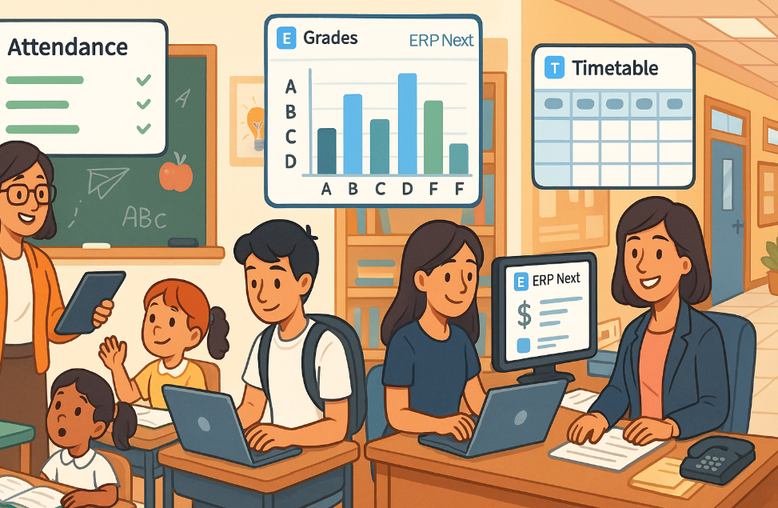
No comments yet. Login to start a new discussion Start a new discussion